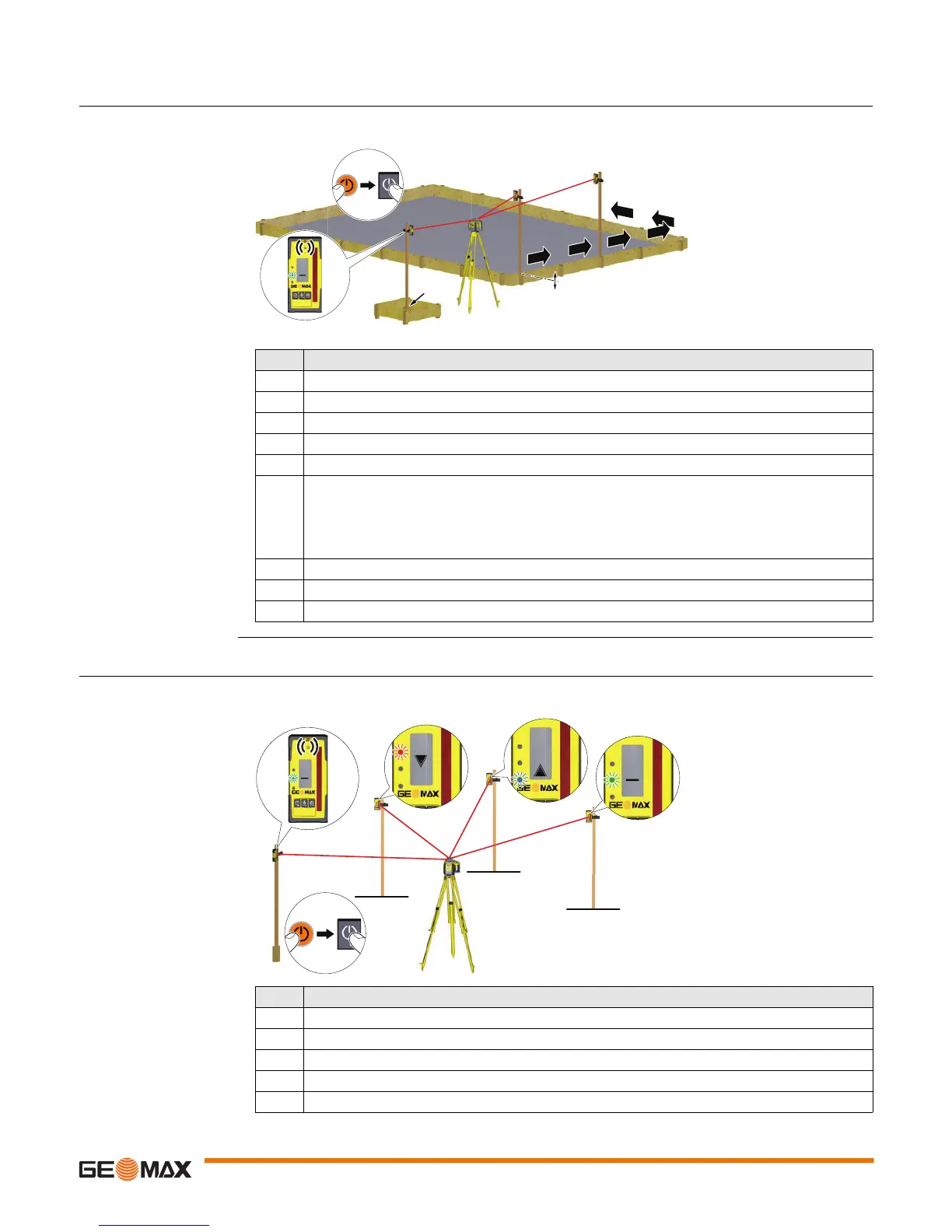Zone20 H | 18Applications
5 Applications
5.1 Setting Forms
Setting Forms step-by-
step
Application shown using the ZRP105 Receiver.
5.2 Checking Grades
Checking Grades step-
by-step
Application shown using the ZRP105 Receiver.
Step Description
1. Set up the Zone20 H on a tripod.
2. Set up the tripod on a stable surface outside the working area.
3. Attach the receiver to a rod.
4. Turn on the Zone20 H and the receiver.
5. Set the base of the rod on a known point for the finished height of forms.
6. Adjust the height of the receiver on the rod until the on-grade (centre-line) position is indicated
on the receiver by:
• the centre bar
• the green flashing LED
• a solid audio tone
7. Set the rod with the attached receiver on top of the form.
8. Adjust the height of the form until the on-grade position is again indicated.
9. Continue to additional positions until the forms are levelled to the rotating plane of the Zone20 H.
4
011253_001
6
5
7
8
9
1 + 2
3
Step Description
1. Set up the Zone20 H on a tripod.
2. Set up the tripod on a stable surface outside the working area.
3. Attach the receiver to a rod.
4. Turn on the Zone20 H and the receiver.
5. Set the base of the rod on a known point for the finished grade.
6
