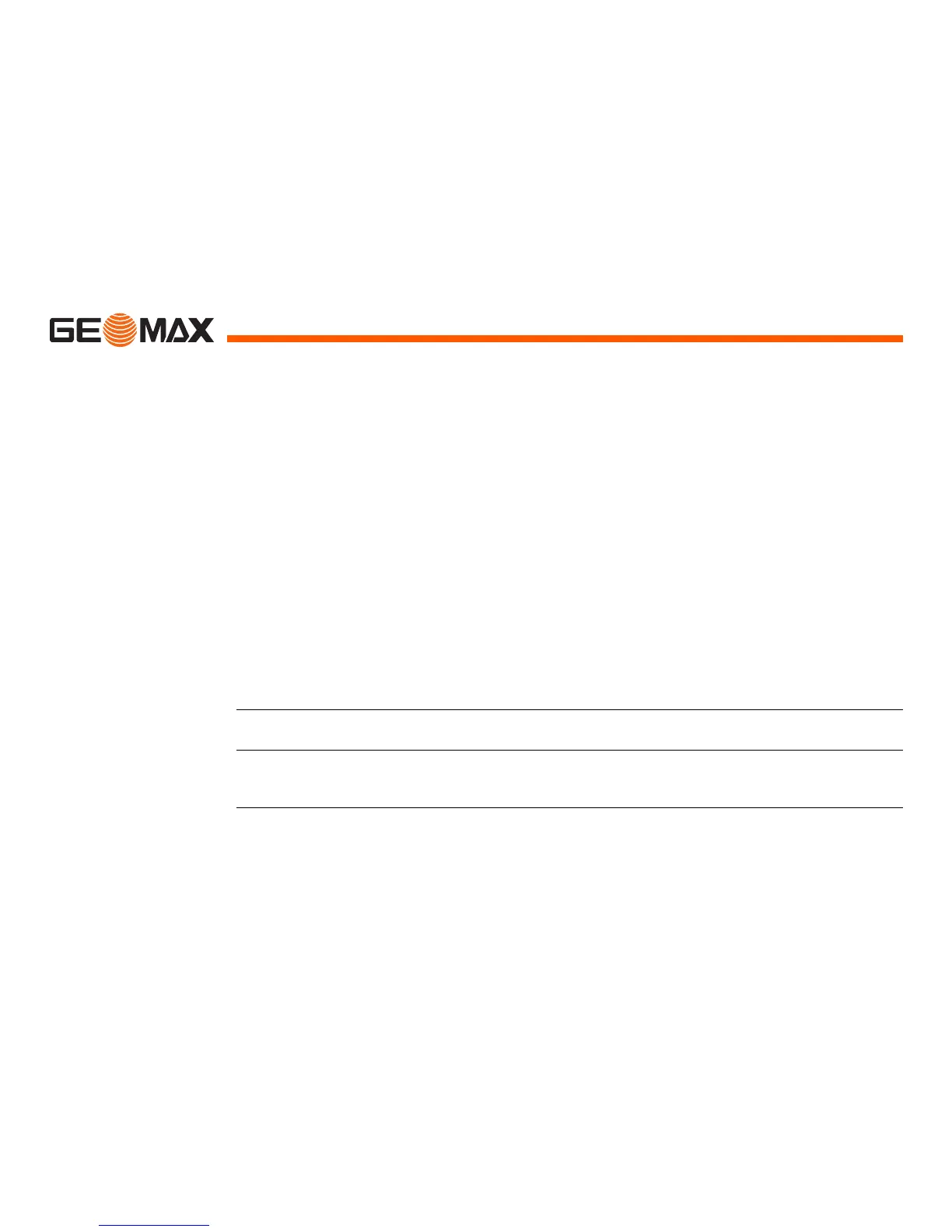ZTS600 | 152Check & Calibrate
1. Place and secure the tribrach onto the tripod, and then secure the instru-
ment onto the tribrach.
2. Using the tribrach footscrews, level the instrument with the electronic
level. To activate the electronic level, press FNC from within any applica-
tion and select Electr.Level/Laserpl.
3. The bubbles of the instrument and tribrach levels must be centered. If one
or both circular levels are not centered, adjust as follows.
Instrument: If the bubble extends beyond the circle, use the Allen key
supplied to center it with the adjustment screws.
Tribrach: If the bubble extends beyond the circle, adjust it using the
adjustment pin in conjunction with the adjustment screws. Turn the
adjustment screws:
• To the left: and the bubble approaches the screw.
• To the right: and the bubble goes away from the screw.
4. Repeat step 3. on the instrument and tribrach until both circular levels are
centered and no further adjustments are necessary.
After the adjustment, no adjustment screw should be loose.
11.5 Inspecting the Laser Plummet of the Instrument
The laser plummet is integrated into the vertical axis of the instrument. Under
normal conditions of use, the laser plummet does not need adjusting. If an
