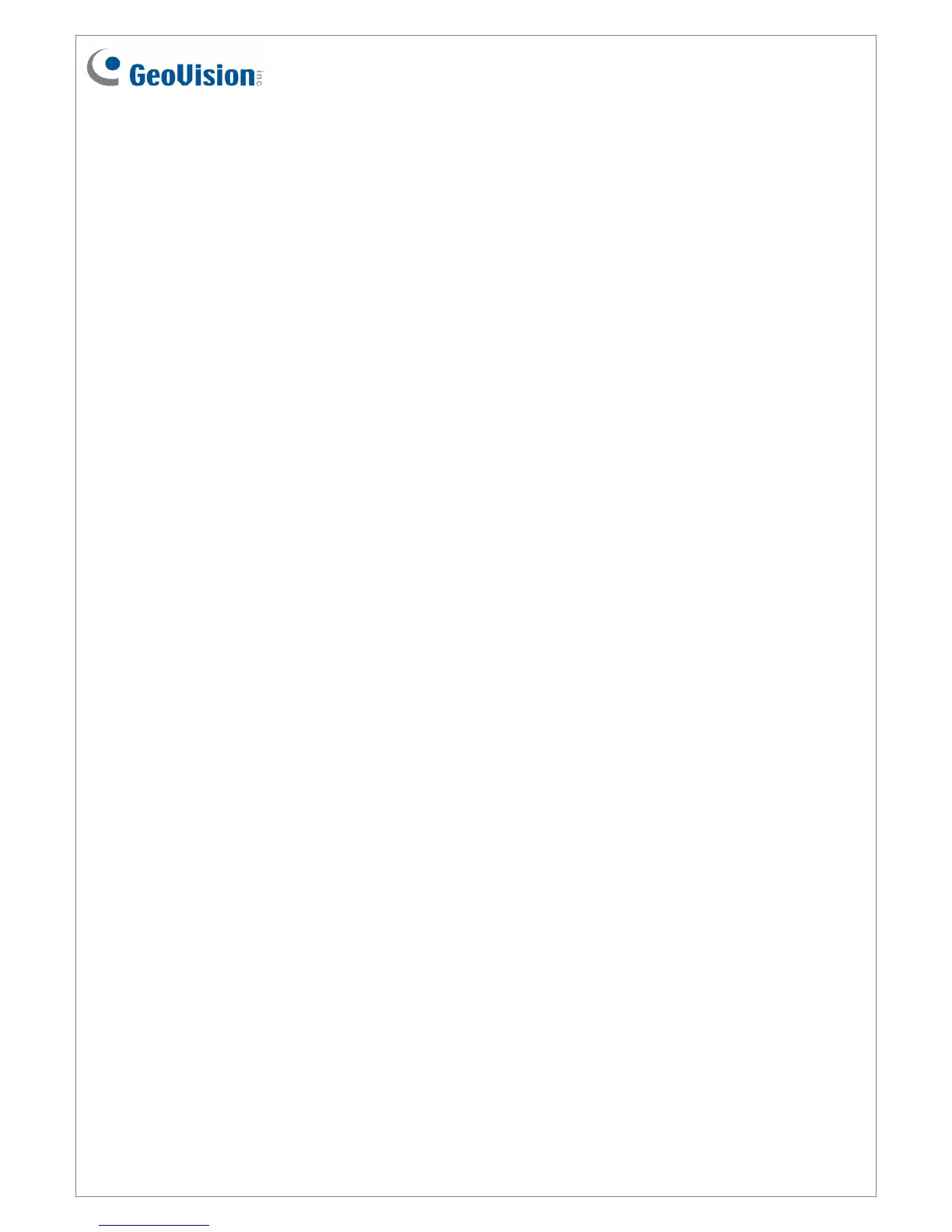October 29, 2015
i
Contents
Contents...........................................................................................................................i
Important Note for Maintaining Power Supply.................................................................. ii
GV-AS Controller Quick Start Guide............................................................................... 1
1. Basic Setup for GV-AS100 / 1010 / 110 / 1110 / 120................................................. 1
1.1 GV-AS100 / 1010 ............................................................................................. 2
1.2 GV-AS110 / 1110 ............................................................................................. 3
1.3 GV-AS120........................................................................................................ 4
2. Physical Wiring for GV-AS210 / 2110 / 2120 / 410 / 4110 / 810 / 8110 and GV-EV48 5
2.1 GV-AS210 / 2110 / 2120 .................................................................................. 5
2.2 GV-AS410 / 4110 / 810 / 8110.......................................................................... 6
2.3 GV-EV48.......................................................................................................... 7
3. Accessing the Web Interface of the GV-AS Controllers ............................................. 8
4. Setting GV-AS Controller on GV-ASManager............................................................ 9
5. Optional Devices for GV-AS100 / 110 / 120..............................................................10
5.1 Physical Wiring of GV-ASBox and GV-ASNet .................................................11
5.2 Accessing the Web Interface of GV-AS100 / 110 / 120....................................12