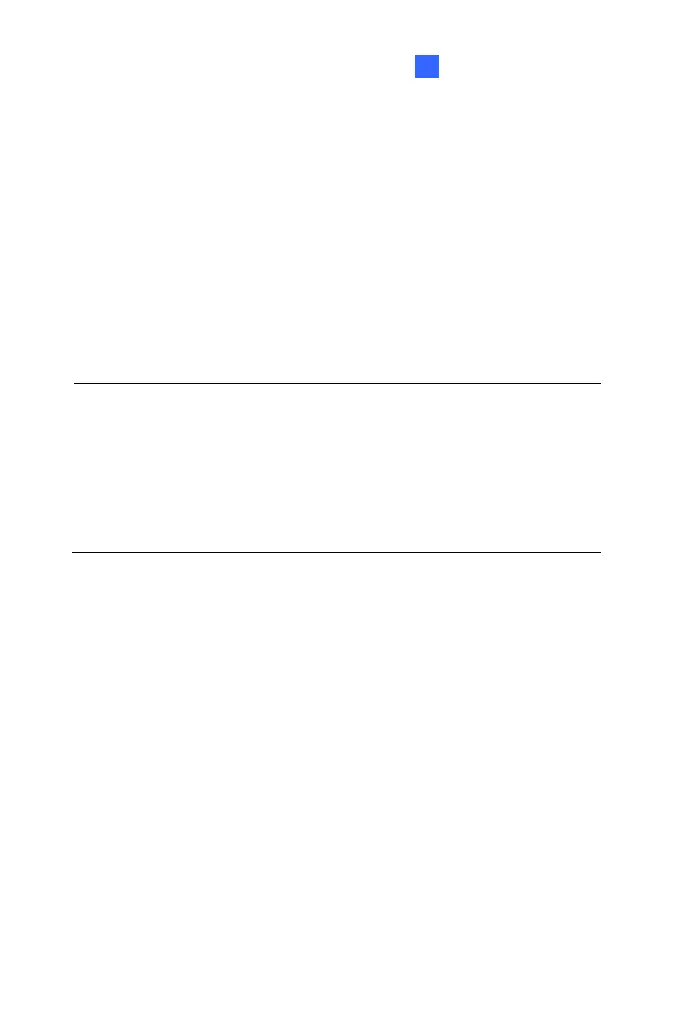Administrator Mode
105
4 4
PTZ Settings: Note this function is only available for PTZ Camera
and PT Camera.
Input On: Select a preset point to which the camera turns when an
input is triggered.
Input Off: Select a preset point to which the camera returns when
the input triggering is off.
Duration to set preset after input off: Specify the duration that
the camera stays at the Input On point before returning to the Input
Off point.
Note:
1. The GV-IP Cameras support dry-contact input device.
2. The functions “triggering the output”, “starting the recording when
the input is triggered” and “sending video to Center V2” only work
after you start Input monitoring manually or by schedule. To
configure the input monitoring, see 4.5 Monitoring.
