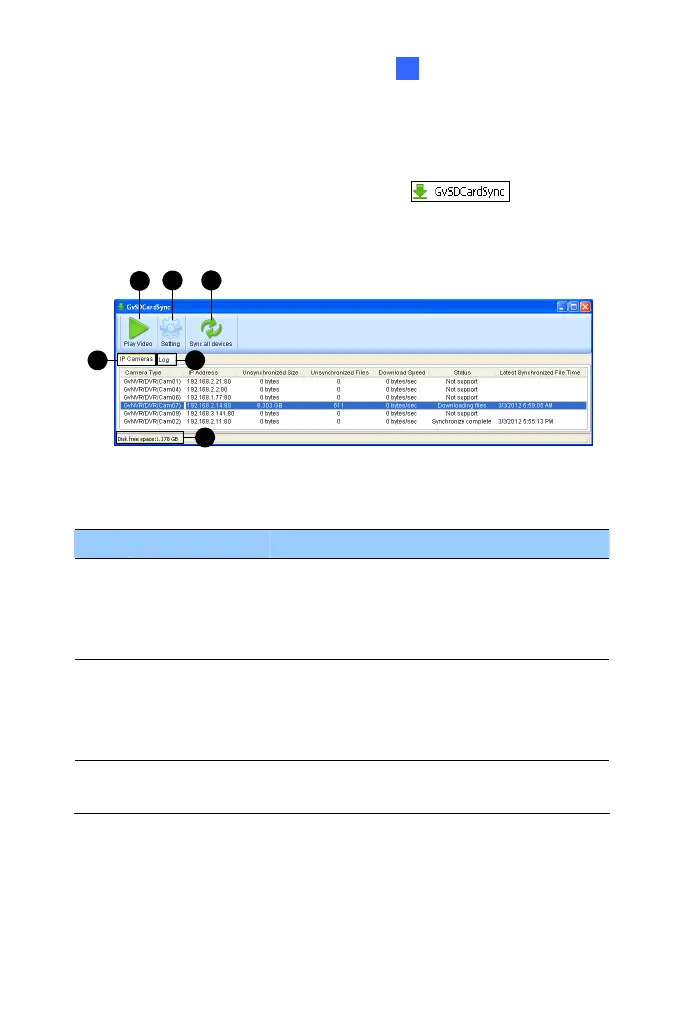Advanced Applications
199
6
6.5.2 The GV-SDCardSync Utility Window
After you have installed the GV-SDCardSync Utility, point to Start, select
Programs, select GV-SDCardSync and select
to launch the
program. This window appears.
1
2 3
4 5
6
Figure 6-15
No. Name Description
1 Play Video
Plays downloaded recordings of the selected
GV-IP Cameras using the ViewLog player. For
details, see Chapter 4, DVR User’s Manual on
Surveillance System Software DVD.
2 Setting
Contains settings on synchronization, network,
storage location and recycling criteria. See
step 4 in 6.6.1 Installing the GV-SDCardSync
Utility.
3 Sync all devices
Manually synchronizes and downloads the
recording files stored at GV-IP Cameras.
