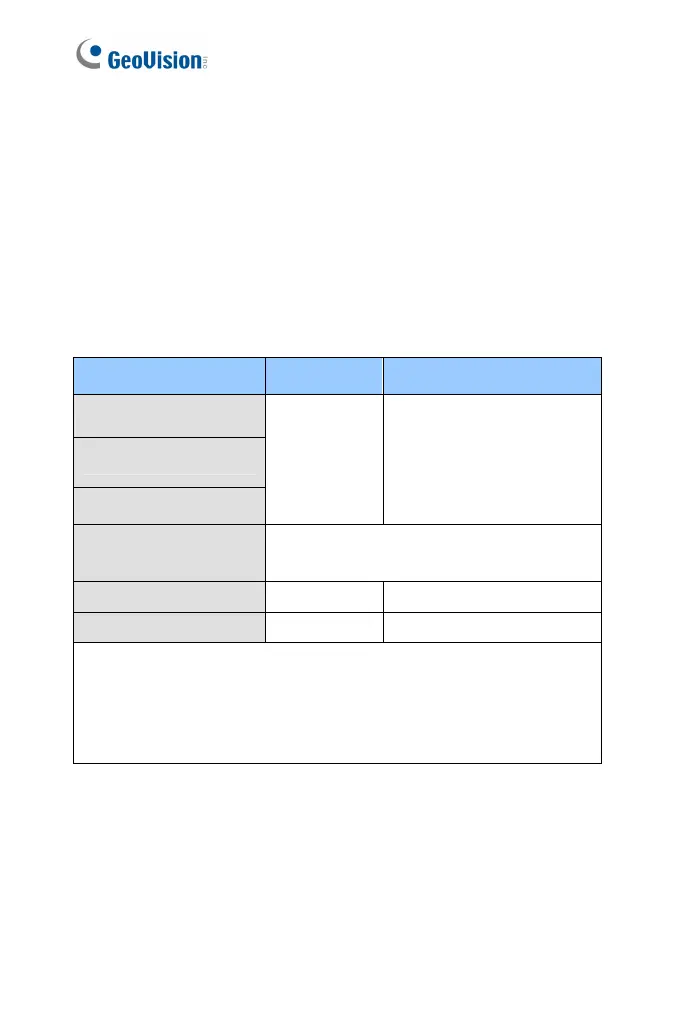56
4.1 Video and Motion
The GV-IPCAM can simultaneously process one video source in two
different codec and resolutions. The dual-stream design benefits for lower
bandwidth environment, allowing Streaming 2 to be set with lower
resolution and codec for live streaming, and Streaming 1 set with highest
resolution and H.264 / H.265 for best recording quality. Two setting pages
Streaming 1 and Streaming 2 are provided for separate setup.
Comparison between Streaming 1 and Streaming 2:
Video Setting Options Streaming 1 Streaming 2
Watermark Setting
Audio in Source
Special View Setting
Yes
Not open for configuration.
But settings in Streaming 1
are automatically applied to
Streaming 2
Video Resolution
Yes. Different resolutions can be applied to
Streaming 1 and Streaming 2.
Audio Settings Yes No
TV Out Yes No
Note:
1. Audio In Source is only available in GV-PTZ010D.
2. Audio Settings is not available for GV-PTZ010D.
3. TV Out is only available for Box Camera, IR Arctic Box Camera,
Vandal Proof IP Dome and Fixed IP Dome.
This section includes the video image settings and how the images can be
managed through Motion Detection, Privacy Mask, Text Overlay,
Tampering Alarm, and Visual Automation.
