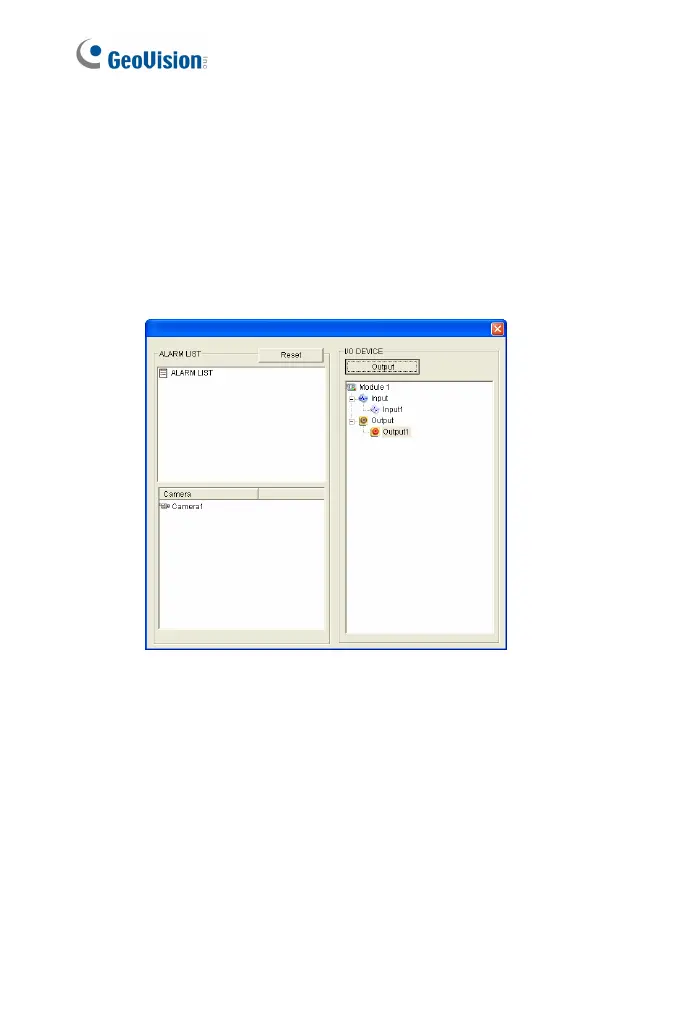50
3.2.13 I/O Control
Note this function is only supported by cameras with I/O function.
The I/O Control window provides a real-time graphic display of camera
status, I/O status, and alarm events. Additionally, you can remotely force
output to be triggered.
Figure 3-19
• To display the I/O control window, click the I/O Control button (No.
11, Figure 3-3) and select I/O Control.
• The Alarm List is displayed in three levels. The first level indicates
date, the second indicates time, and the third indicates alarm ID.
Clicking the Reset button will clear the list.
• To trigger an output device, highlight an output and then click the
Output button.
