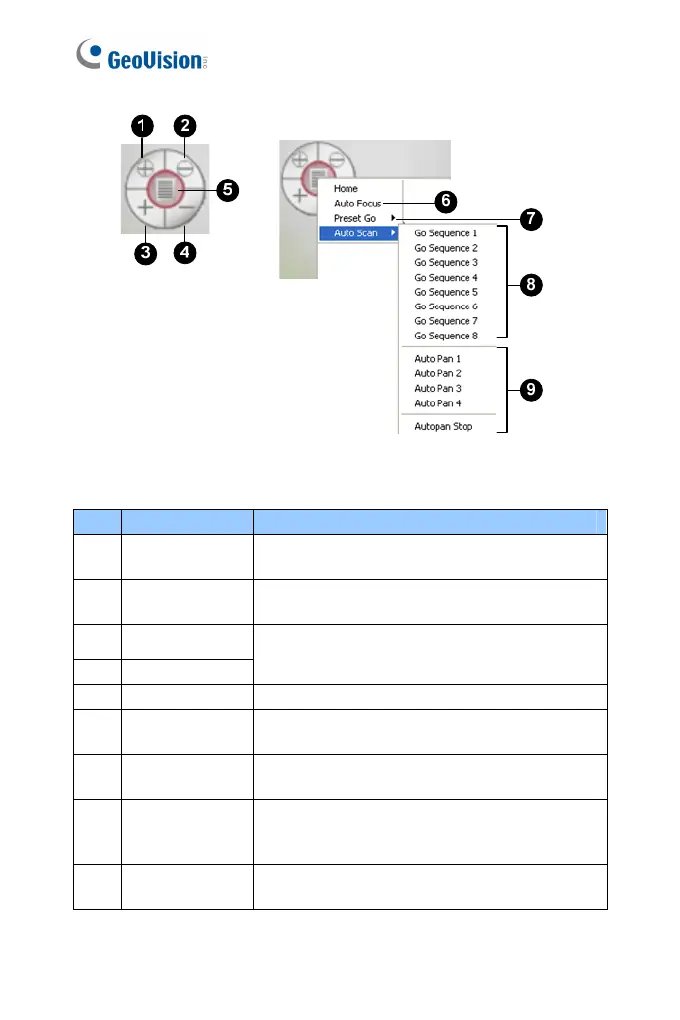46
Figure 3-15
The Visual PTZ Panel provides the following features:
No. Name Description
1 Zoom In
Shortens the apparent distance between the
camera and the view.
2 Zoom Out
Lengthens the apparent distance between the
camera and the view.
3 Focus In
4 Focus Out
Adjusts the sharpness of the camera view.
5 Home Brings the camera to the home point.
6 Auto Focus
Automatically adjusts the sharpness of the
camera view.
7 Preset Go
Starts a single movement in which the PTZ
Camera moves towards a point in live view.
8 Go Sequence
Starts a series of movements in which the PTZ
Camera moves towards at least two Preset
points in live view.
9 Auto Pan
Starts a horizontal movement of the PTZ
Camera in live view.
