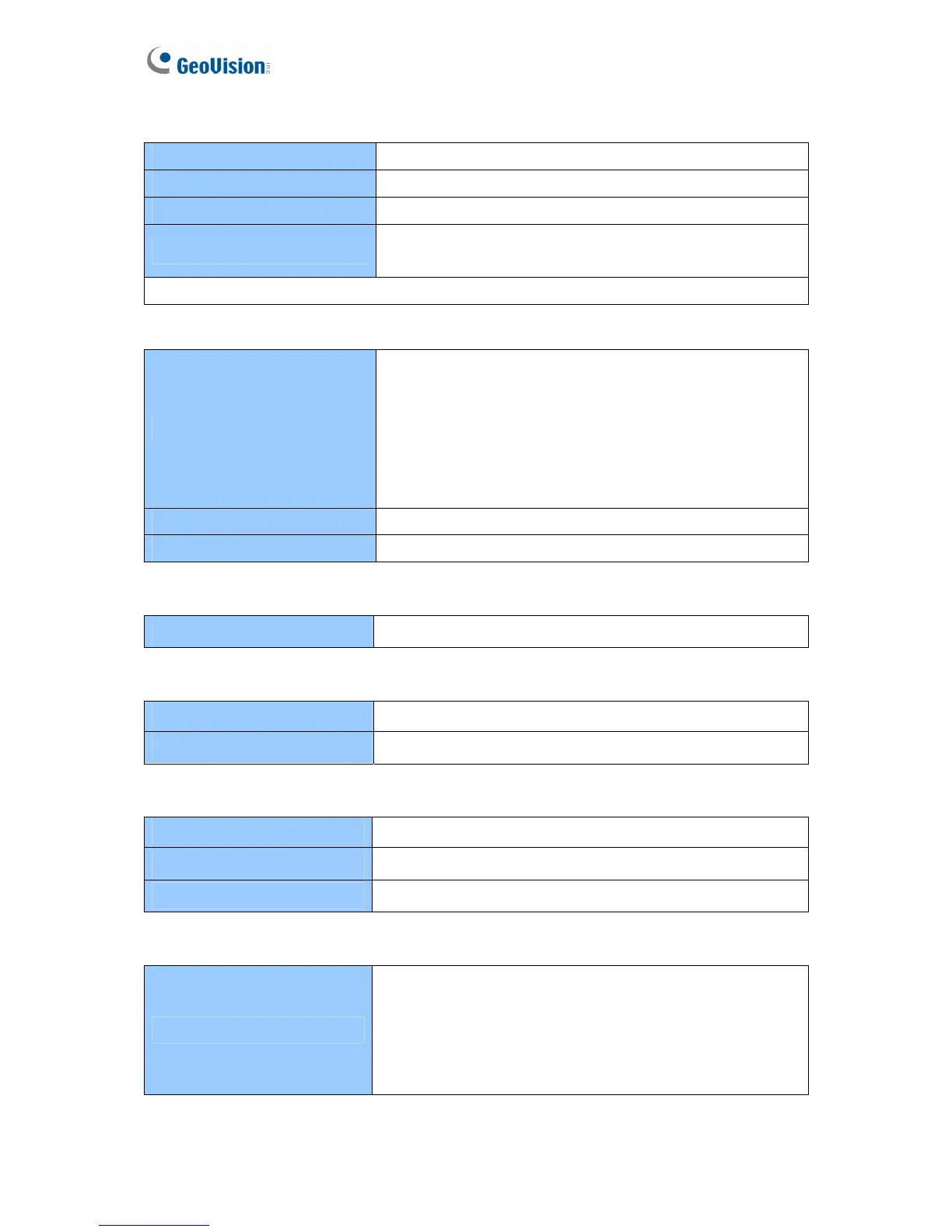92
Searching and Playback
Search Method Date / Time
Date / Time / Event Search Selectable on the tree list and calendar
Log Search Through the log data to find the video event / time
Backup Type
DVD+R (DL) / DVD-R (DL) / DVD+R / DVD+RW / DVD-R /
DVD-RW / CD-R / CD-RW
Note: For backup function, you need to connect an external USB DVD/CD burner.
Remote Client Software
Monitoring Environment
WebCam / CenterV2 / VSM / Control Center / IP Multicast /
GView for Windows PDA / MSView for Windows
Smartphone / SSView for Symbian Smartphone/ Remote
View for BlackBerry Smartphone / 3GPP for 3GPP phone/
AView for Android Smartphone / iView for iPhone and iPod
Touch / iView HD for iPad
WebCam Live View Max. 16 channels transmission
Remote Search WebCam’s Remote Playback
Networking
Type TCP/ IP, LAN, WAN, Internet, ISDN
Environment
Operating Temperature 0°C ~ 35 °C / 32 °F ~ 95 °F
Humidity 0% ~ 80% RH (non-condensing)
Physical
Color Black
Dimensions (W x H x D) 153.6 x 25.2 x 172.6 mm / 6.04 x 0.99 x 6.8 in
Weight 800 g / 1.77 lbs
Language
Type
Arabic / Bulgarian / Czech / Danish / Dutch / English /
Finnish / French / German / Greek / Hebrew / Hungarian /
Italian / Japanese / Lithuanian / Norwegian / Polish /
Portuguese / Romanian / Russian / Serbian/ Simplified
Chinese / Slovakian / Slovenian / Spanish / Swedish / Thai /
Traditional Chinese / Turkish
Product design and specifications are subject to change without notice.
