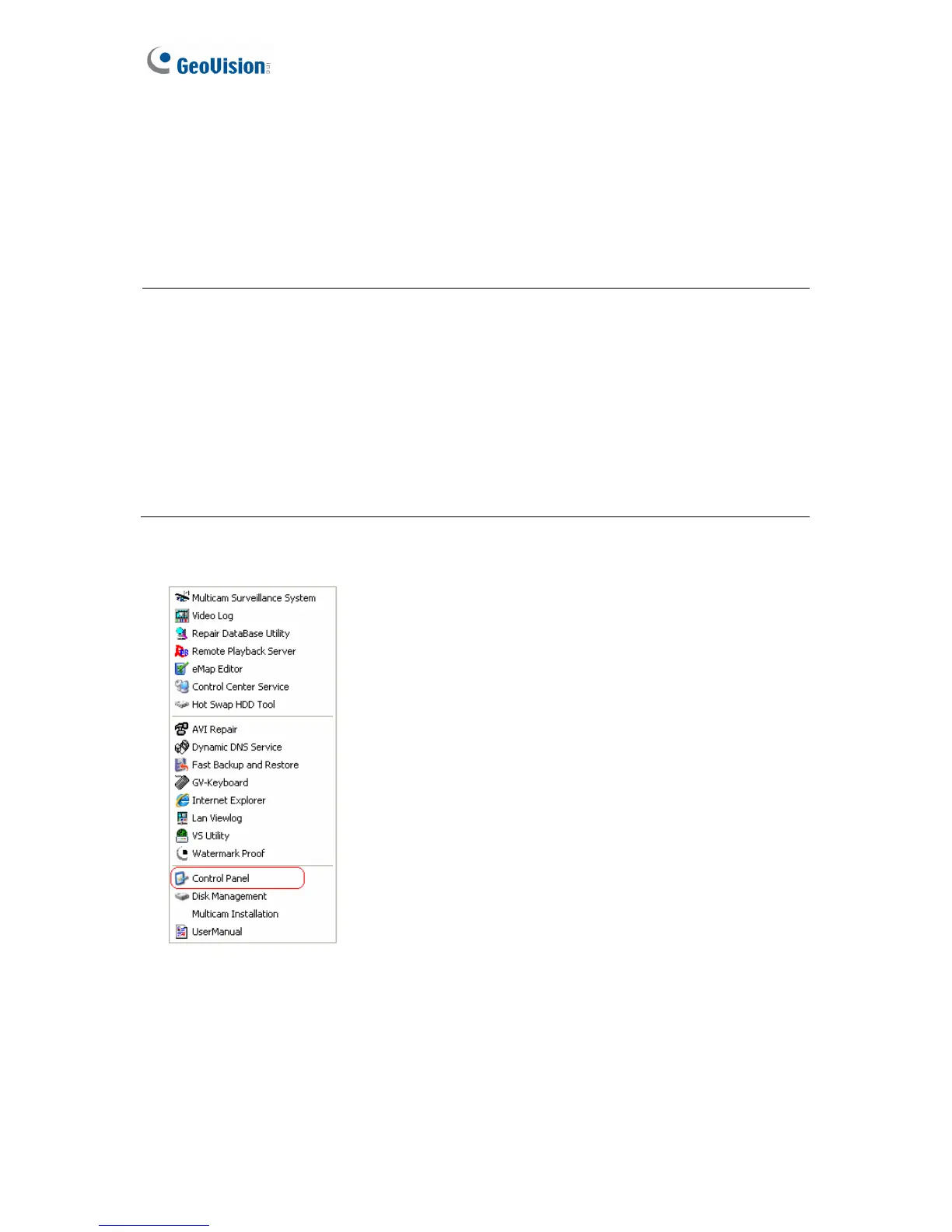18
3.5 Changing IP Address of GV-NVR System Lite V2
The GV-NVR System Lite V2 has a default IP address of 192.168.0.200 for connecting with
GV IP cameras automatically. You can also change the IP address of GV-NVR System Lite V2
by following the steps below.
Note:
1. If you want to install more than one unit of GV-NVR System Lite V2 under the same LAN,
you need to change the IP addresses of the first GV-NVR System Lite V2 and its
connected GV IP cameras before installing the second GV-NVR System Lite V2 to avoid
IP address conflict.
2. After you change the IP address of GV-NVR System Lite V2, you should also change the
IP addresses of GV IP cameras to the same network; otherwise, the GV-NVR System Lite
V2 will not detect the cameras for automatic connection.
1. On the GV-Desktop, click the Programs button, and select Control Panel.
Figure 3-21
