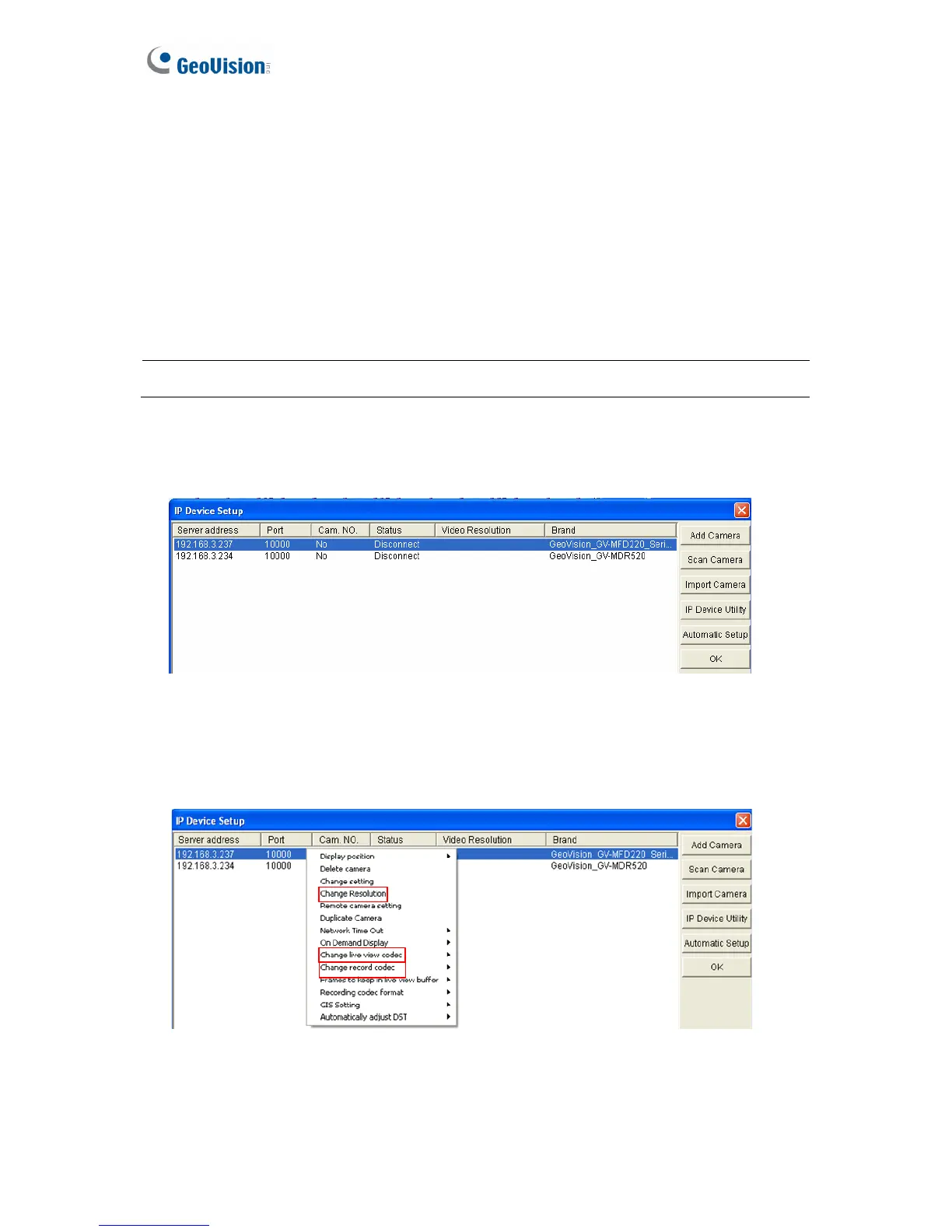30
3.8 Changing Video Codec and Resolution of GV IP
Camera
Several resolution, aspect ratio and codec options are available for GV IP cameras, except
GV-Fisheye cameras. Once the video resolution and codec of GV IP cameras are changed on
the GV-NVR System Lite V2, these configurations will override those set on the camera’s Web
interface.
Note: These instructions are only applicable for GV IP cameras.
1. On the main screen, click the Configure button, select System Configure, and click IP
Camera Install. This dialog box appears.
Figure 3-43
2. Click the listed camera, and select Change live view codec, Change record codec or
Change Resolution to change the Live View codec or Recording codec and Recording
resolution.
Figure 3-44
