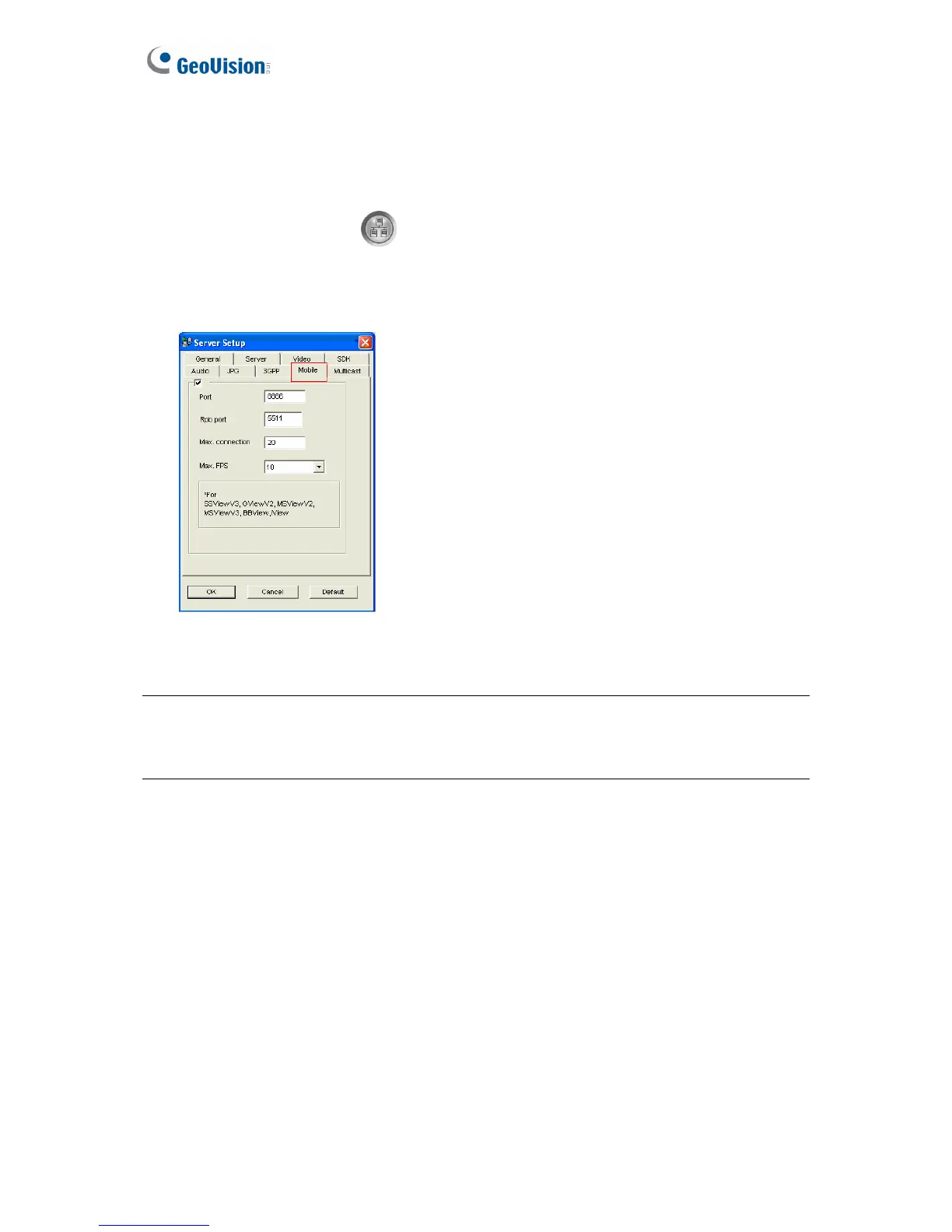42
Enabling Mobile Phone Connection
To connect GV-NVR System Lite V2 through your mobile phone devices, you must enable
Mobile option in the GV-NVR System Lite V2 beforehand.
1. Click the Network button
.
2. Select WebCam Server.
3. Click the Mobile tab and activate the settings of communication ports. Then, click OK.
Figure 5-1
Note: If there is a router or firewall installed, ensure these communication ports required by
the WebCam server are open: HTTP Port 80, HTTPS Port 443 (if SSL is enabled), Live View
Port 8866 and RPB Port 5511.
