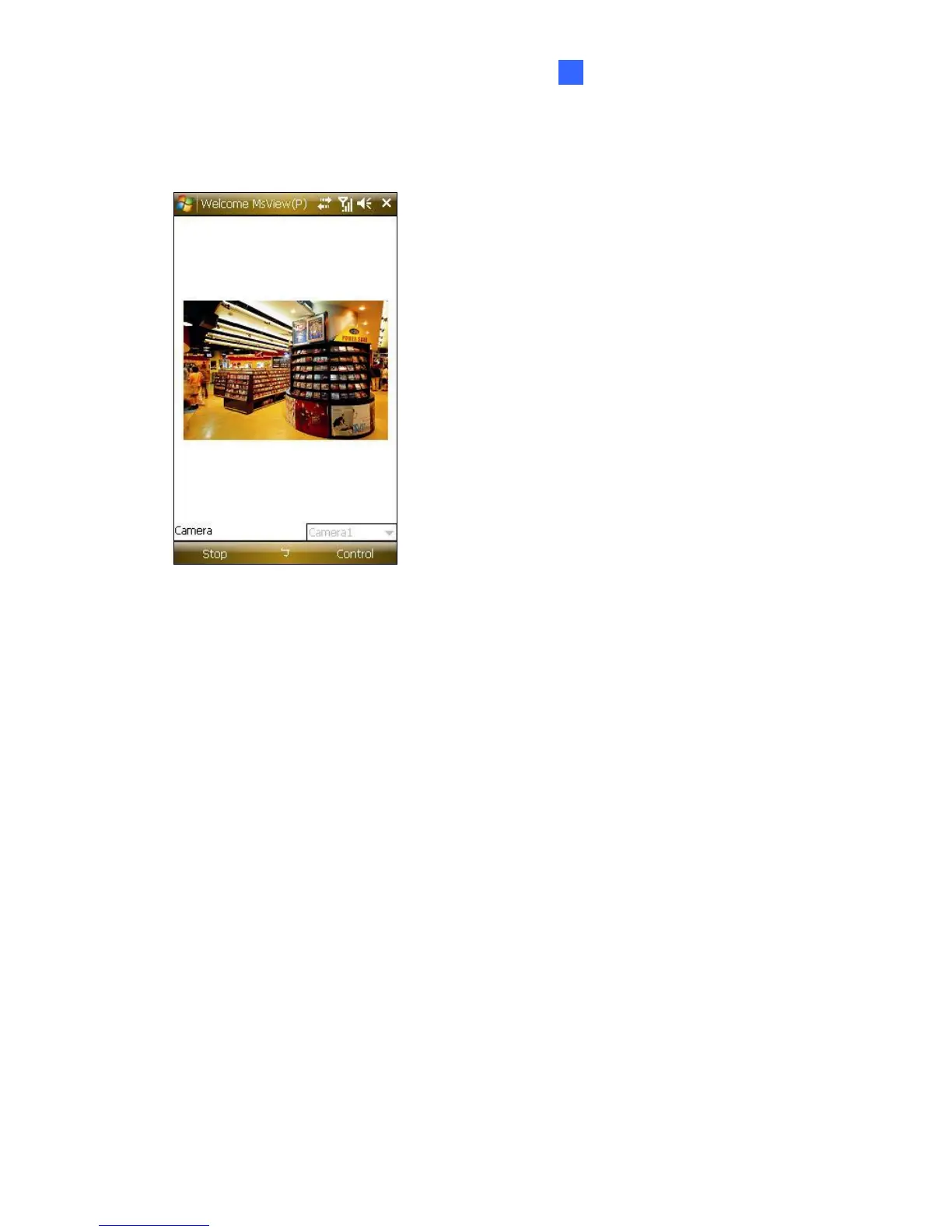Mobile Phone Connection
53
5
4. Once the connection is established, the live video will appear. You can use the scroll key
on your Smartphone to navigate camera channels.
Figure 5-16
Playing Back the Recordings
To play back the recordings, follow these steps:
1. On the main screen, click the Network button, select Run ViewLog Server, and click OK
to allow the remote playback access (Figure 5-4).
2. Run MSView V2 or MSView V3 on your Smartphone.
3. Click Type and then select RPB (Figure 5-14). If you want to search the recordings within
a specific period of time for playback, select RPB with time.
