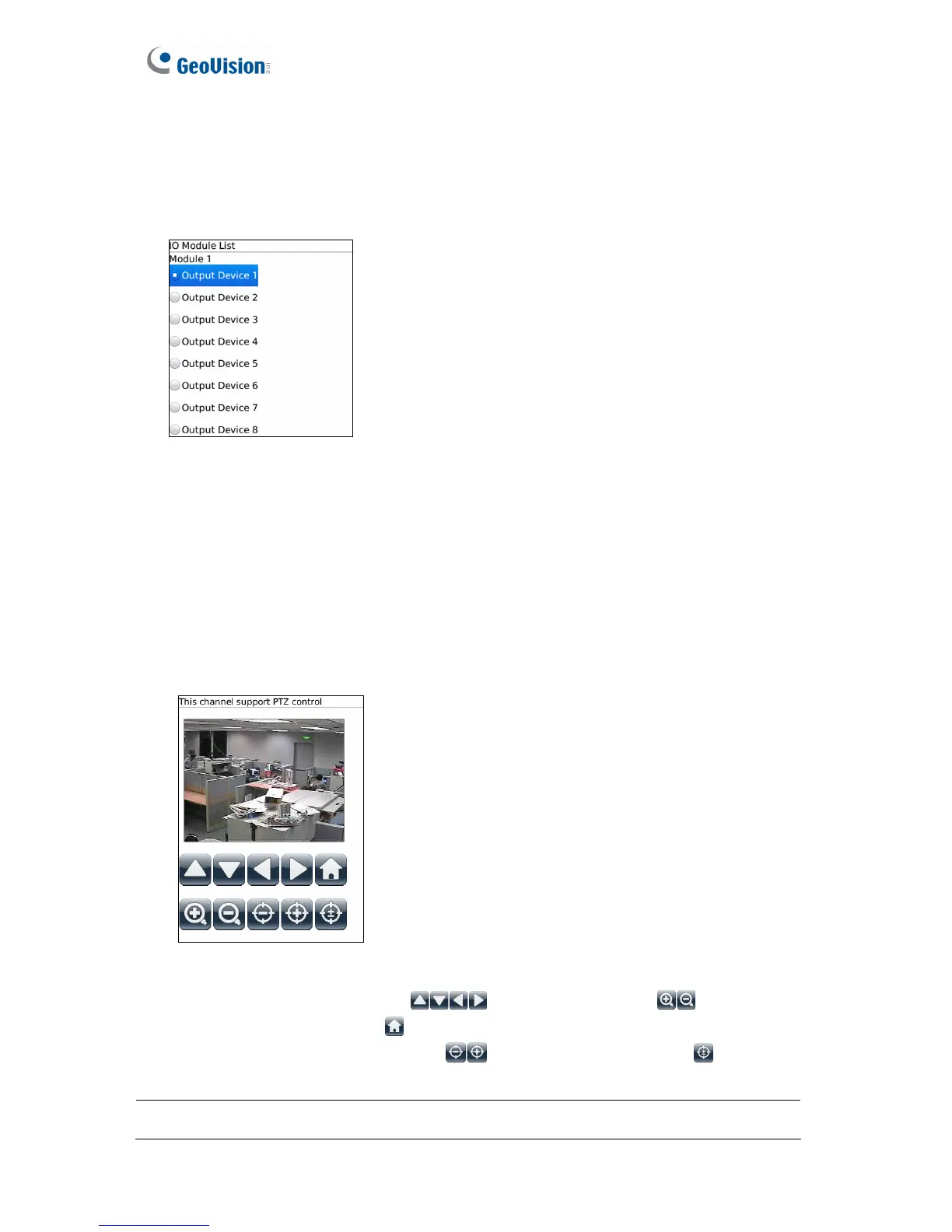60
Other Functions
Forcing Outputs
1. To force any connected output devices, select a camera from the Camera List and select
IO Module. The IO Module List appears.
Figure 5-26
2. Scroll down to select the desired output device on the list, and push in the scroll wheel to
select Force Output.
3. To force another output device, select IO Module again and repeat Step 2.
PTZ Control
1. To access the PTZ functions, select a camera from the Camera List and select PTZ
control. The PTZ control panel appears.
Figure 5-27
2. You can tap the direction buttons
and the zoom buttons to control the
camera. Tap the home button
to return to home position. You can also adjust the focus
of the camera using the focus buttons
or tap the autofocus button .
Note: The PTZ control function is only supported in GV-Remote View V1.2.
