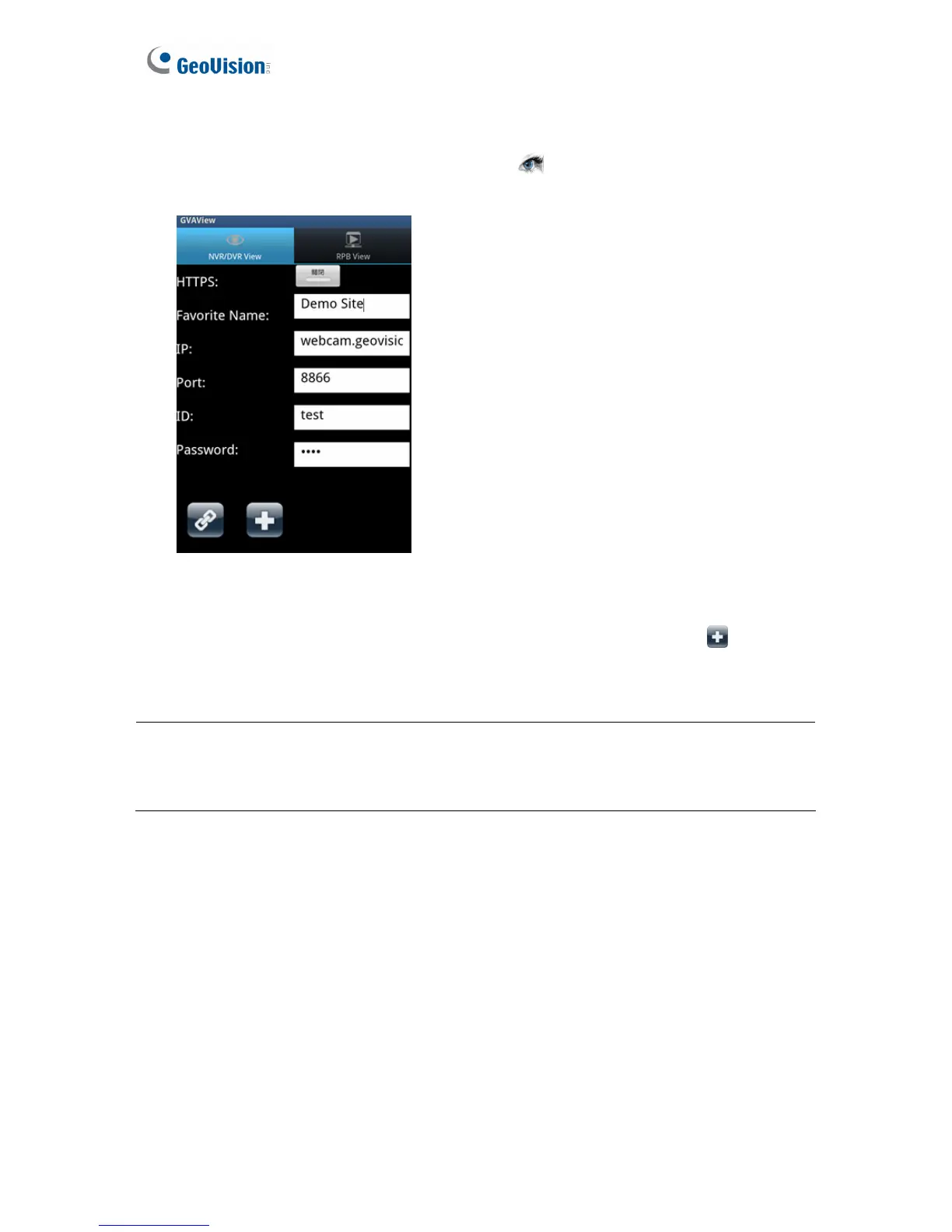74
Connecting to GV-NVR System Lite V2
1. On your mobile phone, tap the GV-AView icon on the main page. This page
appears.
Figure 5-49
2. Type the IP address, port number (default value is 8866), user name and password of the
GV-NVR System Lite V2 you want to access. And then tap the Add button
to save
the connection information in the address book.
Note: If the default HTTP port of 80 on the WebCam Server of the GV-NVR System Lite V2 is
modified, specify the new port number used for HTTP connection at the end of the IP
address, e.g., webcam.geovision.com.tw:81.
