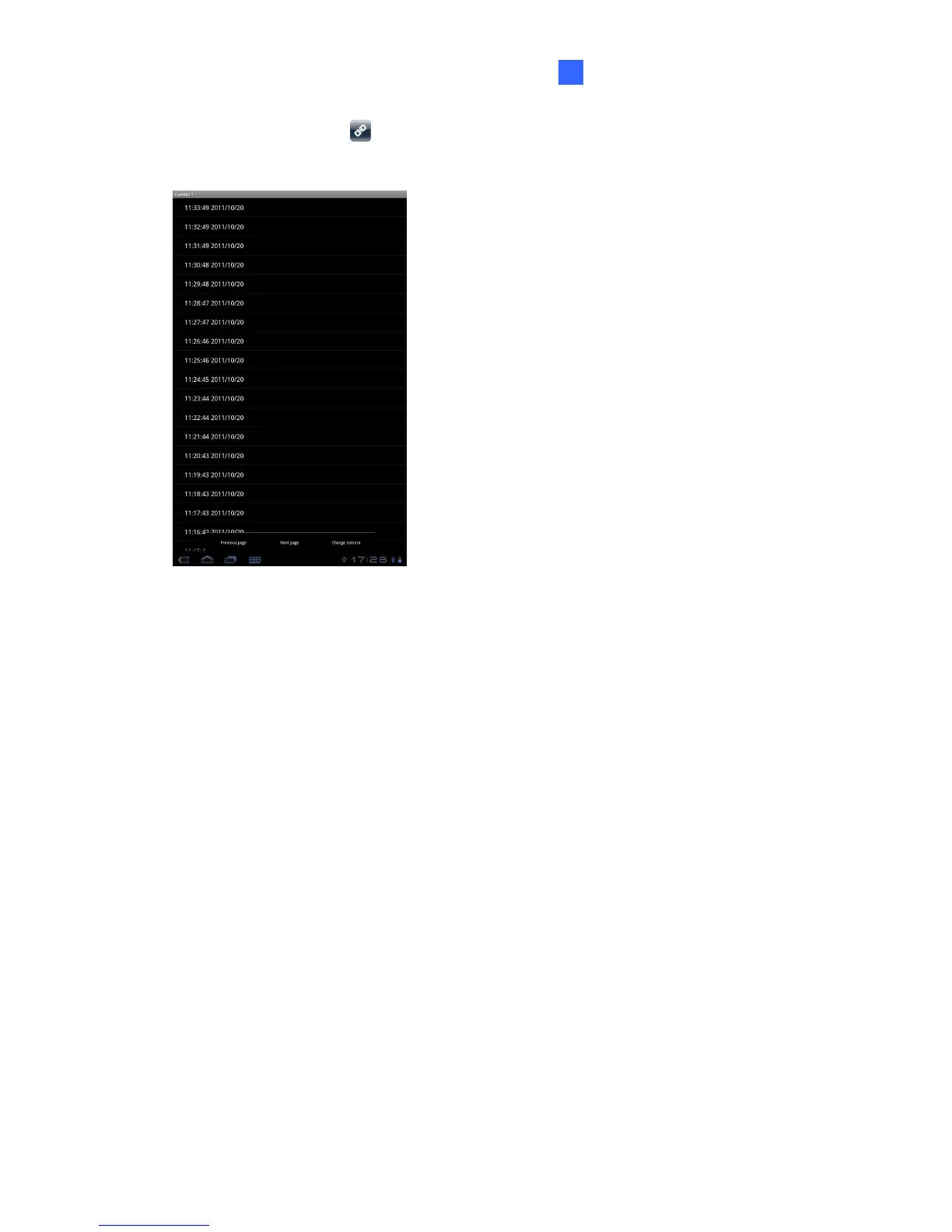Mobile Phone Connection
79
5
9. Tap the Connect button
to connect to the GV-NVR System Lite V2. The videos
recorded from camera 1 will be displayed.
Figure 5-56
10. To play back a recording, tap on the time of the recording.
11. To see more recordings from the same camera, press the Menu button on the mobile
phone device and tap Previous page to see more recent recordings or tap Next Page to
view older recordings.
12. To switch to a different camera, press the Menu button on the mobile phone device, tap
Change Camera and select a camera.
