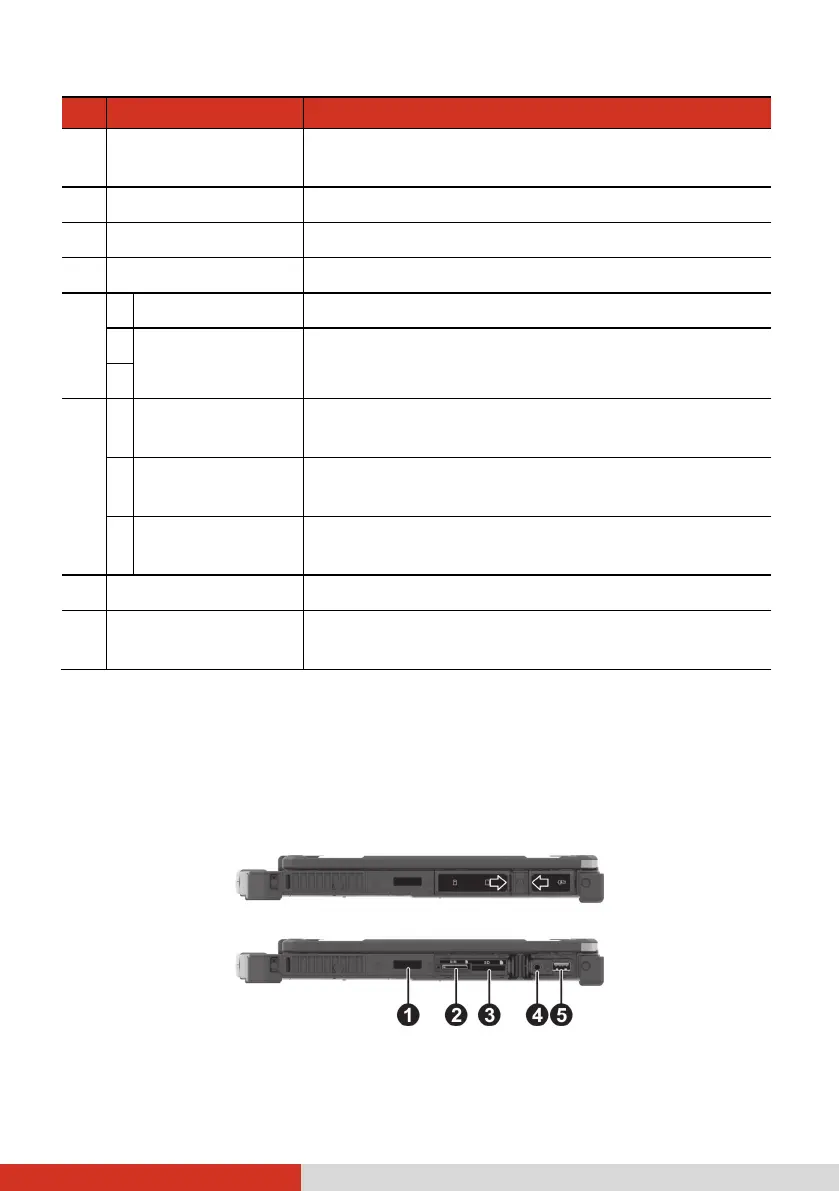8
Ref
Component Description
Kensington lock
Locks the computer to a stationary object for
security.
USB 3.1 Gen 2 port Connects a USB device.
RJ45 connector Connects the LAN cable.
HDMI connector Connects a HDMI monitor or TV set.
a VGA connector
Connects an external display monitor.
b
RS-232 serial
connector
Connects a serial mouse or serial communication
device.
c
a
RS-232 serial
connector
Connects a serial mouse or serial communication
device.
b
DisplayPort
connector
Connects a DisplayPort monitor or TV set.
c
USB 3.1 Gen 2
Type-C port
Connects a USB device that supports USB Type-C
connection.
Power connector Connects the AC adapter.
RS-232 serial
connector (optional)
Connects a serial mouse or serial communication
device.
Right-Side Components
For covers with an arrowhead icon, push the cover toward one side to unlock
and the other side to lock. The arrowhead points to the side for unlocking.
Standard Model
