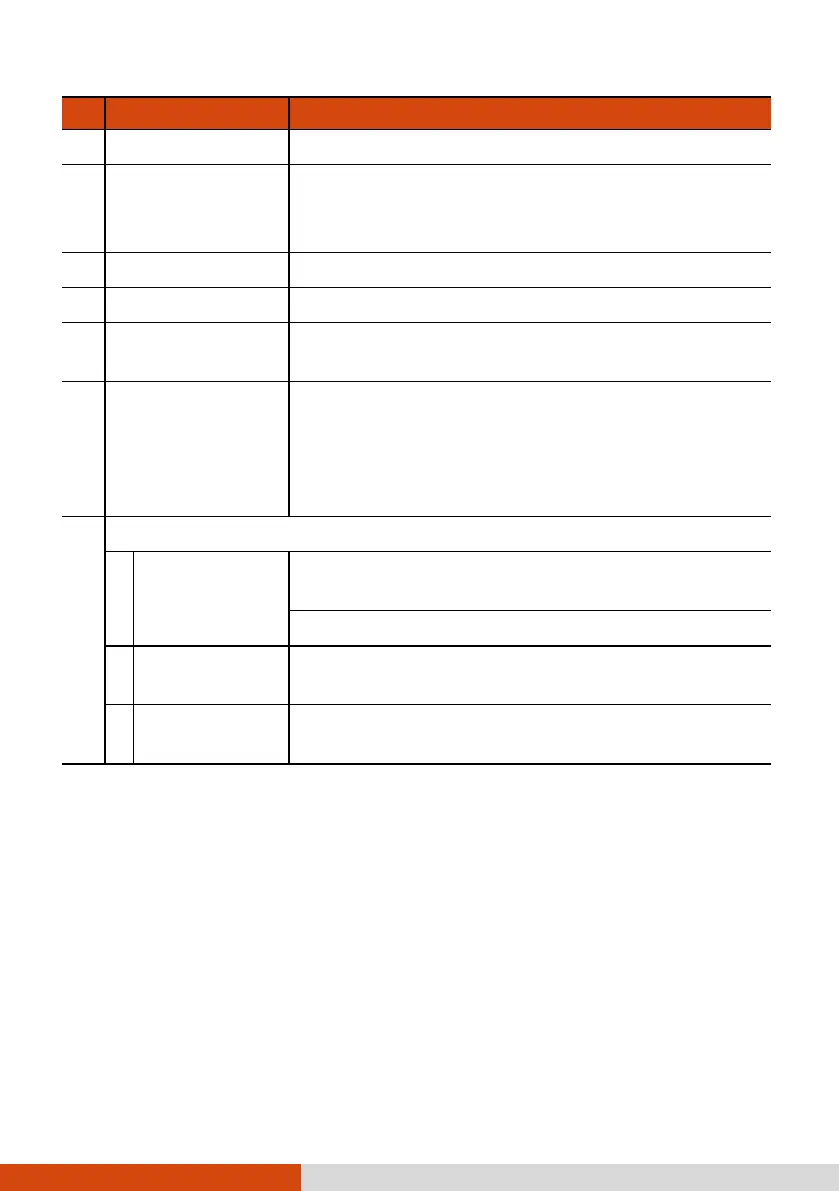11
Ref
Component Description
Flash Provides extra light when taking pictures.
Camera lens Allows you to use the camera function.
When the camera lens is in use, the indicator
beside it lights up.
Stylus holder Holds the stylus.
Security lock Locks the battery release latch.
Battery release
latch
Releases the battery pack.
Battery pack
Supplies power to your Tablet PC when external
power is not connected.
NOTE: If you have the high-capacity battery model,
the battery pack looks different from the one
shown here.
Select models have one of the below components.
a
Bridge battery
and smart card
reader module
Provides enough extra power for the purpose of
hot swapping the battery pack.
Accepts a smart card for additional security feature.
b
Smart card
reader module
Accepts a smart card for additional security feature.
c
Bridge battery
module
Provides enough extra power for the purpose of
hot swapping the battery pack.
