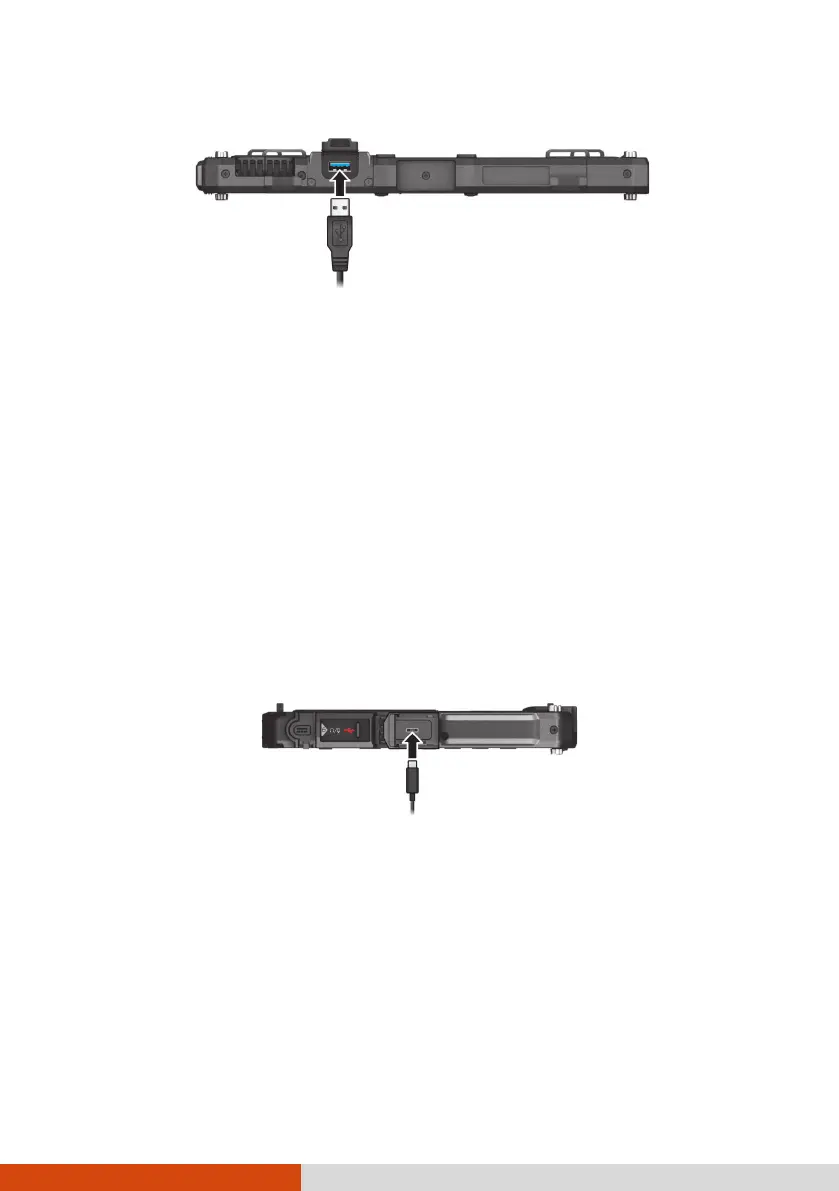41
Select models have a USB 3.2 Gen 1 port.
Connecting a Thunderbolt™ Device
Your Tablet PC has a Thunderbolt 4 port. This port features:
USB Type-C (or simply USB-C) connector format
Up to 40 Gbps data transfer speed
DisplayPort
USB Power Delivery
Note that you should use the appropriate wattage/voltage USB-C power
adapter for your model.
USB-C power adapter specifications: 65 W or above (20 V, 3.25 A or above)
Applications include storage, display, networking, single-cable docking, and
more.
NOTE: Thunderbolt ports are backward-compatible with USB-C devices. An
USB-C device plugged into a Thunderbolt port will function normally.