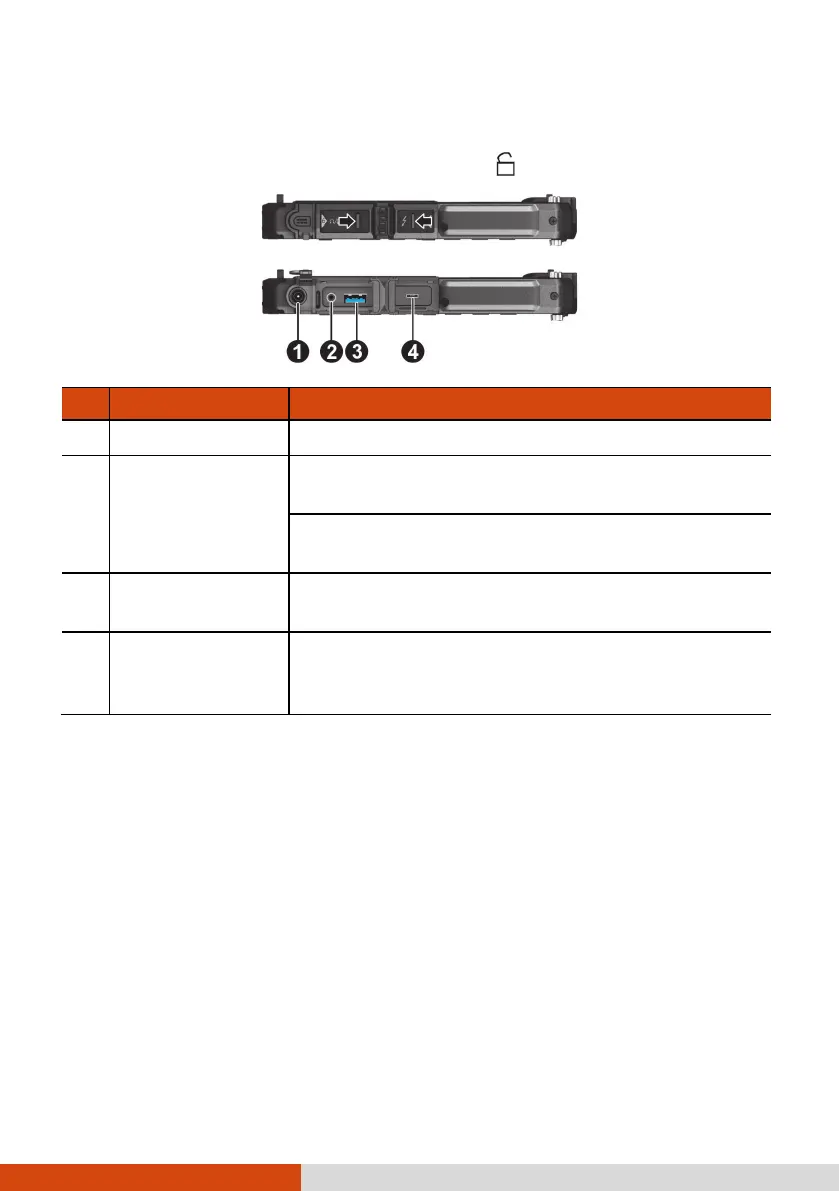13
Left-Side Components
Slide the cover toward the unlocked position ( ) to open the cover.
Ref Component Description
Power connector Connects the AC adapter.
Combo audio
connector
Connects a set of headphones or external
speakers with amplifier.
Supports a headset microphone with 4-pole TRRS
3.5mm jack.
USB 3.2 Gen 2
port
Connects a USB device.
USB-C
Thunderbolt™ 4
port
Connects to devices that support Thunderbolt or
USB-C connection.
