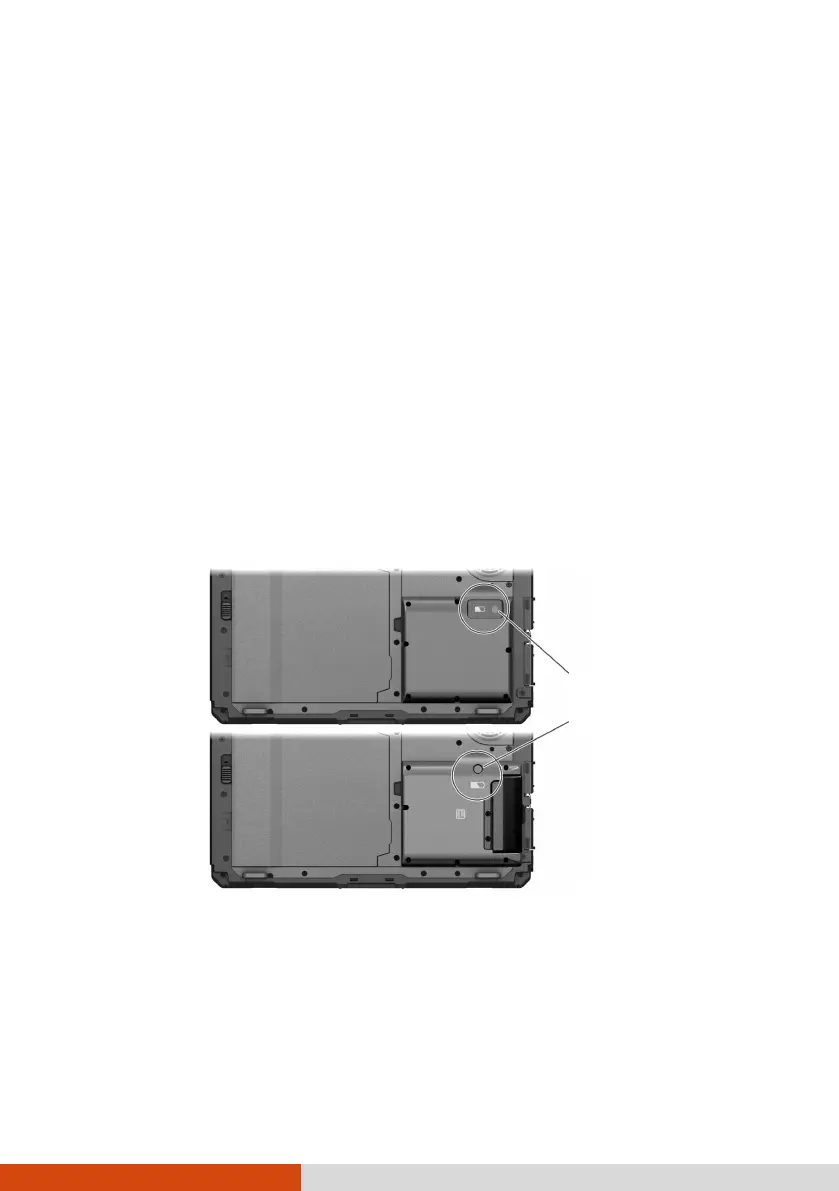32
Hot Swapping the Battery Pack (Optional)
You can hot swap the battery pack if your model has the bridge battery.
“Hot swapping” means you can safely replace the battery pack without
shutting down while your Tablet PC is running on battery power.
Hints and Reminders
See “Replacing the Battery Pack” for replacement instructions and note the
following hints and reminders on hot swapping:
Make sure the battery pack to be installed is charged.
The appropriate temperature range for hot swapping the battery pack
is between -15°C (5 °F) and 45 °C (113 °F).
Check the Battery Hot Swapping Indicator after removing the battery
pack. Hot swap the battery pack only when the indicator lights in green.
A red light means there is not enough extra power for you to safely hot
swap the battery pack.
Once a battery pack is removed, the display brightness level will be fixed
at a low level and cannot be adjusted.
If a charged battery pack is not inserted within 2 minutes, the Tablet PC
enters Hibernation mode.
After removing the battery pack, do not connect and immediately
disconnect the AC adapter. This will shut down the Tablet PC.
Battery Hot
Swapping Indicator