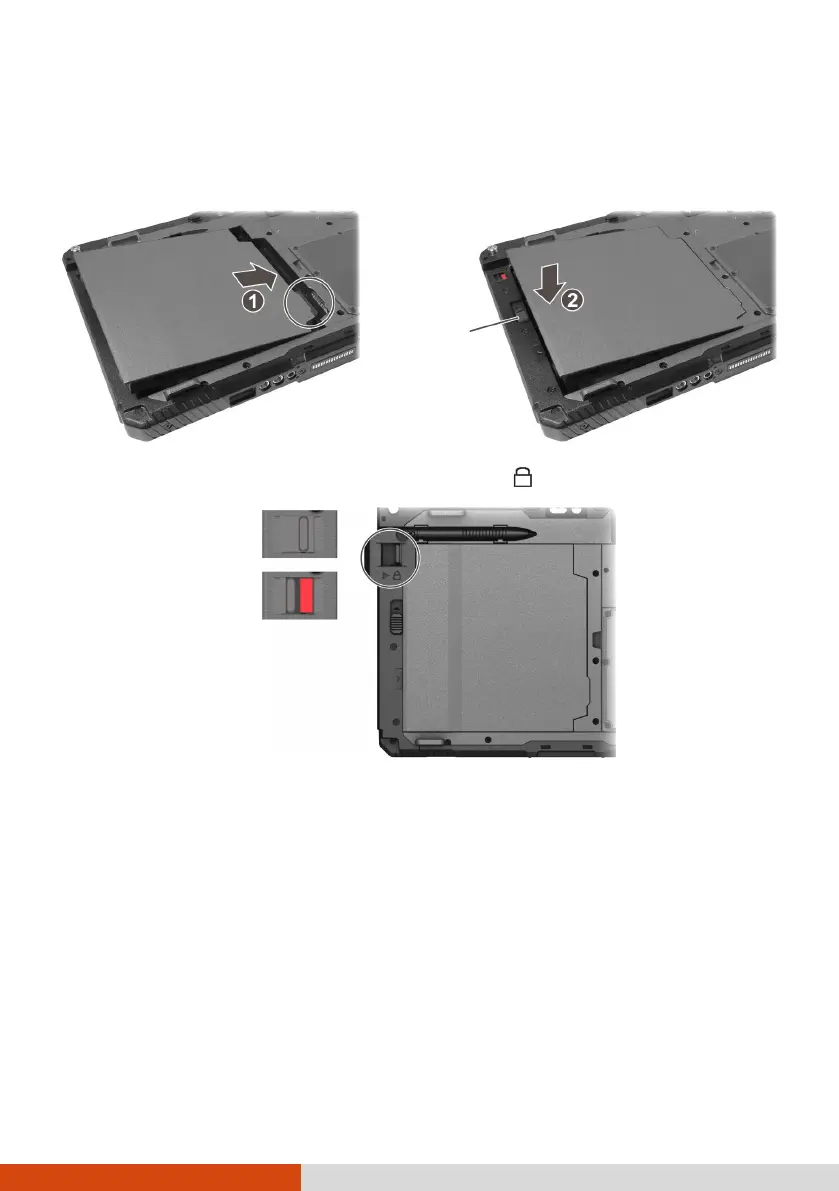31
3. Fit another battery pack into place. With the battery pack correctly
oriented, attach its connector side to the battery compartment at an
angle (
) and then press down the other side (
). The battery release
latch should automatically engage.
4. Slide the security lock to the locked position ( ).
CAUTION: Make sure the lock is correctly locked, not revealing the
underneath red part.
U