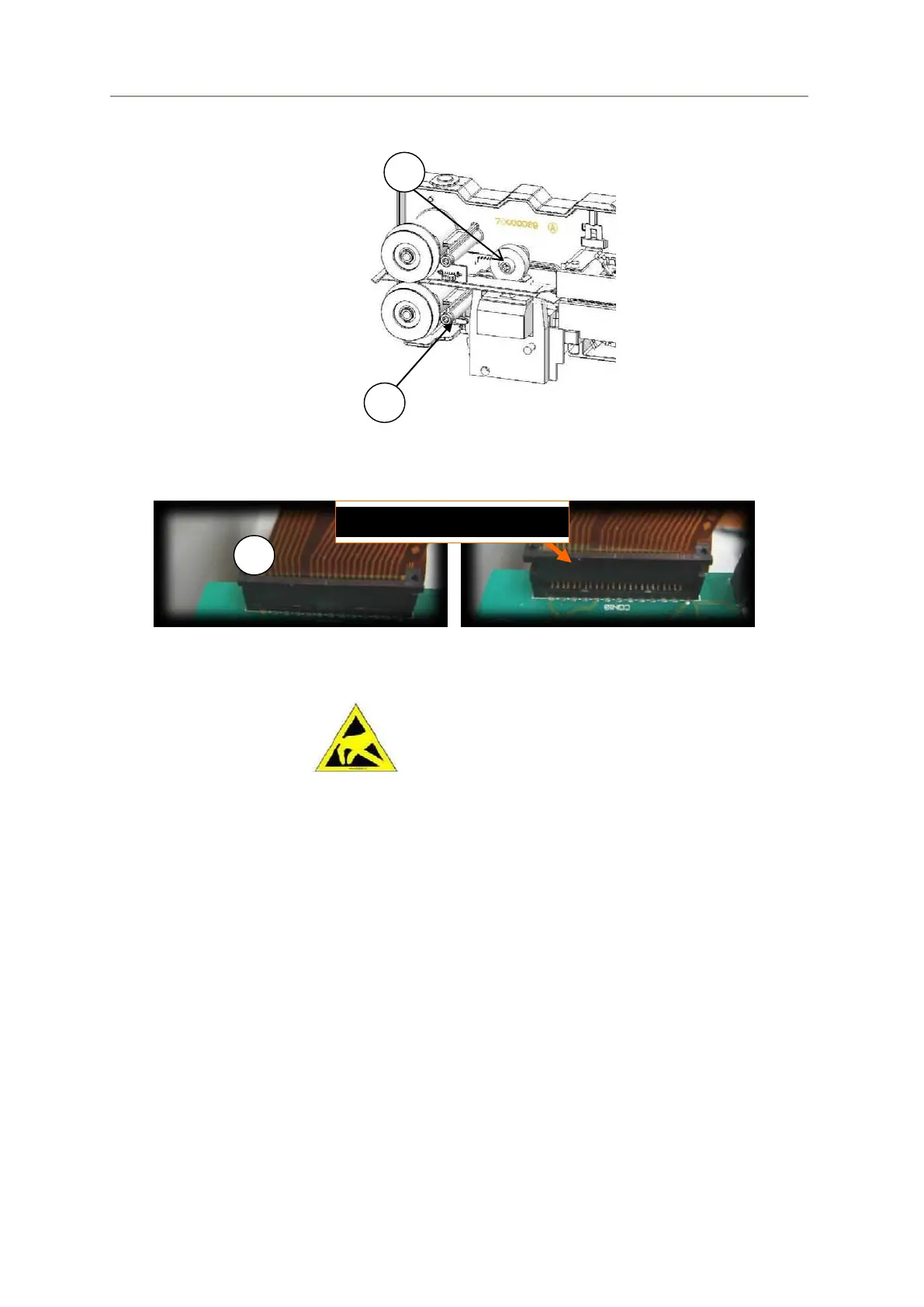SERVICE MANUAL ProSeal Classic/Plus/Premium
21
Put the blue lever (1) back on its lowest position (Pic 27).
Pic 27
Check whether the flat cable or the control board is defective. Before removing
the flat cable, the upper part of the connecter must be lifted (Pic 28).
Pic 28
4.2 Control board
Attention! Ground yourself to avoid damage caused by
electrostatic charging.
Disconnect all connectors from the control board (Pic 29) (1).
Remove the 2 connectors between the control board and the power supply,
and unscrew the power supply.
Disassemble the defective control board by loosening the socket head screws.
Dispose of the defective control board in an environment-friendly manner or
send it back to the manufacturer.
Install a new control board.
Re-assemble the complete unit in the opposite order. (Don’t forget to
reconnect the protective ground.)
Lift upper part connector