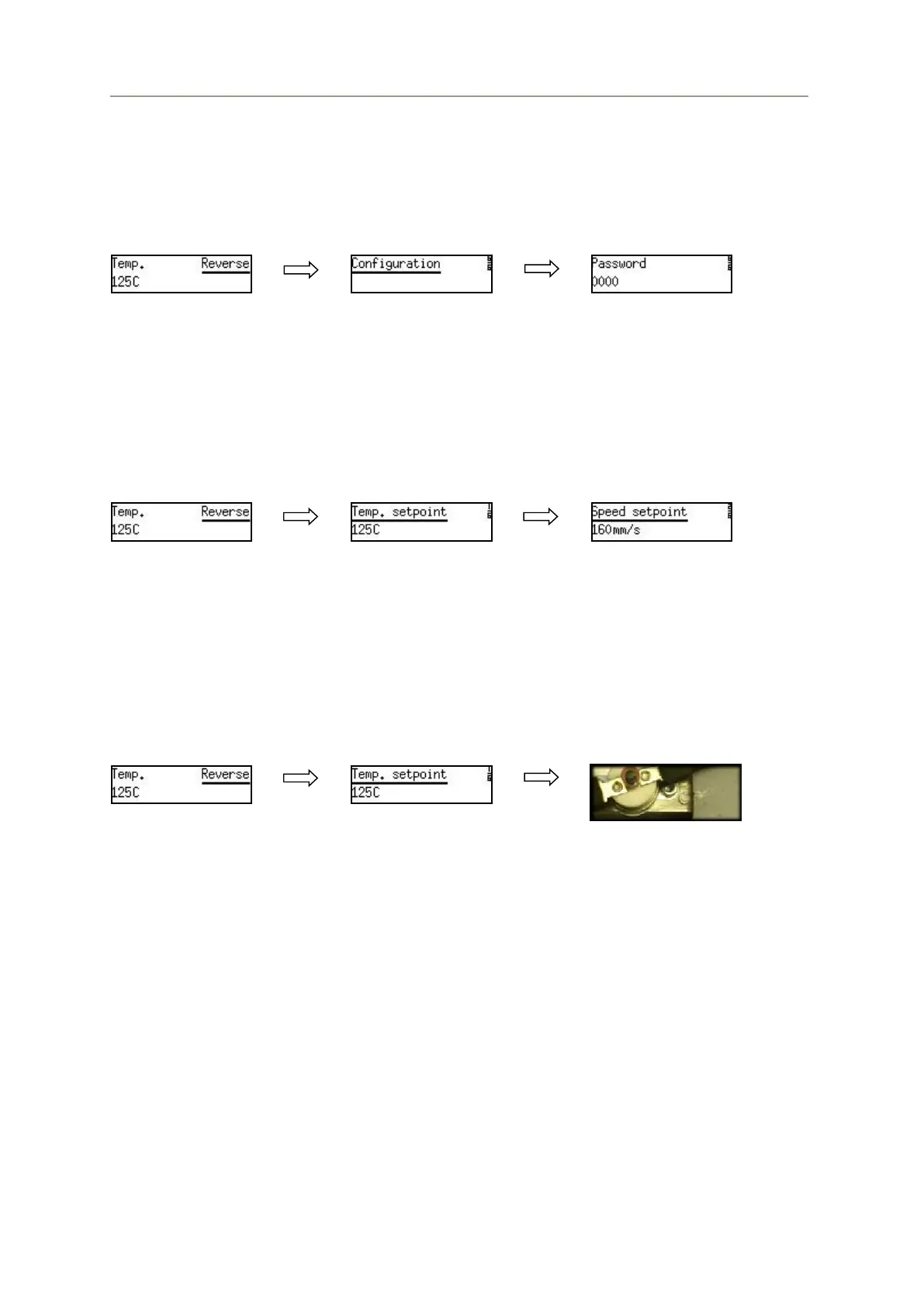SERVICE MANUAL ProSeal Classic/Plus/Premium
28
5.2 Classic
5.2.1 Logging in
A service technician can use the service functions of the unit after logging in the
“service login”. The service password is 8729. Without this password, the
configuration settings can be viewed but cannot be changed.
Press button to select
Configuration.
Turn knob to enter passcode.
To select press button. (all 4
digits need to be confirmed)
5.2.2 Pressure
It is not possible to validate the pressure of the ProSeal Classic.
5.2.3 Speed
Turn knob left or right to adjust
speed.
Confirm speed by pressing the
button.
Hold a pouch under the sensor
and validate the speed with the
tachometer.
5.2.4 Temperature
Put heat conducting paste on
the upper heat element.
Validate the temperature with
the temperature meter and
probe.
Turn knob left or right to adjust
temperature.
Confirm temperature by
pressing the button.
5.3 Plus and Premium
The ProSeal Plus and ProSeal Premium can be validated using the validation menu.
In order to reach the validation menu, you must login as service.