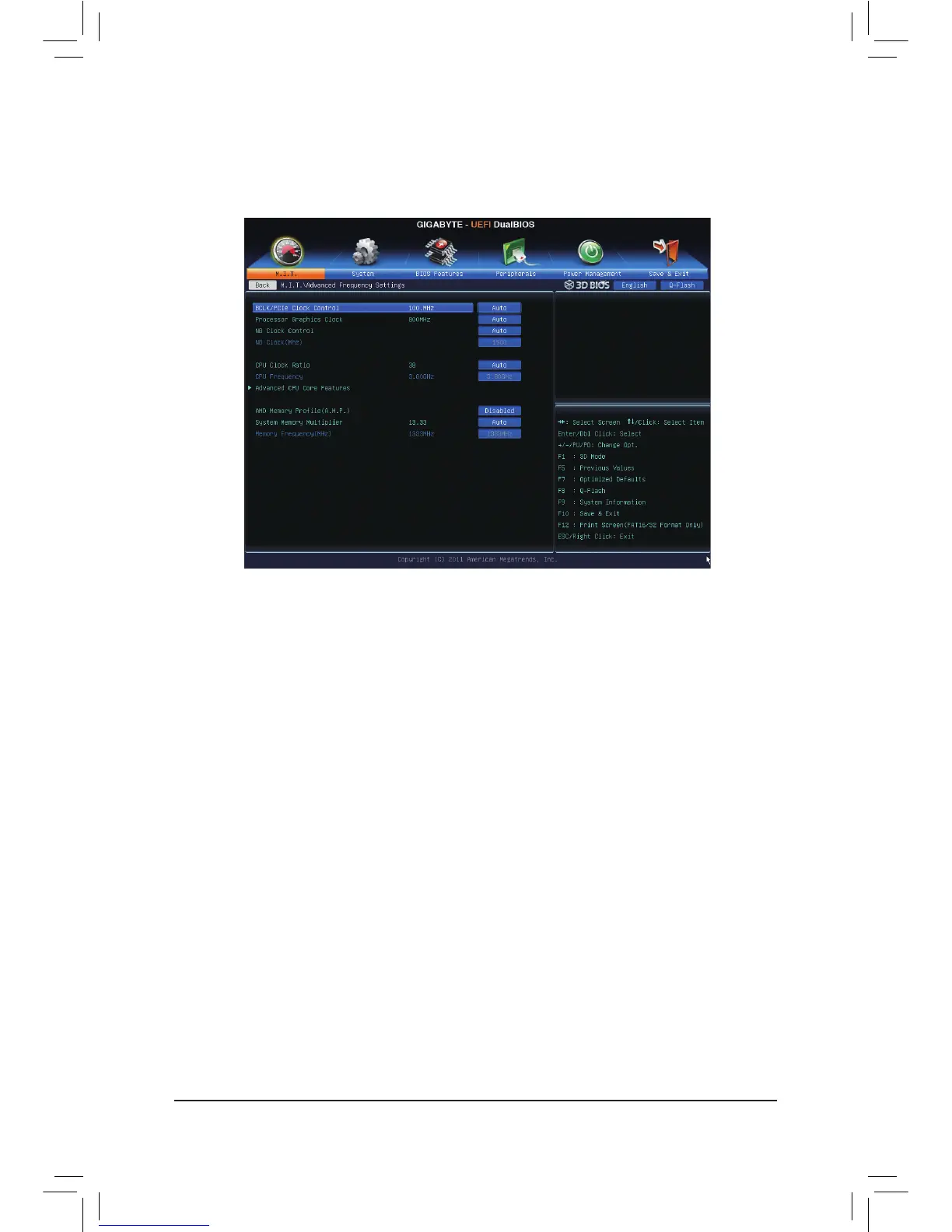- 38 -
` M.I.T. Current Status
This screen provides information on CPU/memory frequencies/parameters.
` Advanced Frequency Settings
& BCLK/PCIe Clock Control
AllowsyoutomanuallysettheCPUbaseclockandPCIebusfrequencyin1MHzincrements.(Default:
Auto)
Important:It is highly recommended that the CPU frequency be set in accordance with the CPU
specications.
& Processor Graphics Clock
Allowsyoutosettheonboardgraphicsclock.Theadjustablerangeisfrom300MHzto2000MHz.
& NB Clock Control
EnablesordisablesthecontrolofCPUNorthBridgefrequency.(Default:Auto)
& NB Clock (Mhz)
AllowsyoutomanuallysettheCPUNorthBridgefrequency.Theadjustablerangeisfrom800MHzto
6000MHz.ThisitemiscongurableonlywhenNB Clock Control is set to Manual.
& CPU Clock Ratio
Allows you to alter the clock ratio for the installed CPU. The adjustable range is dependent on the CPU
being installed.
& CPU Frequency
Displays the current operating CPU frequency.
