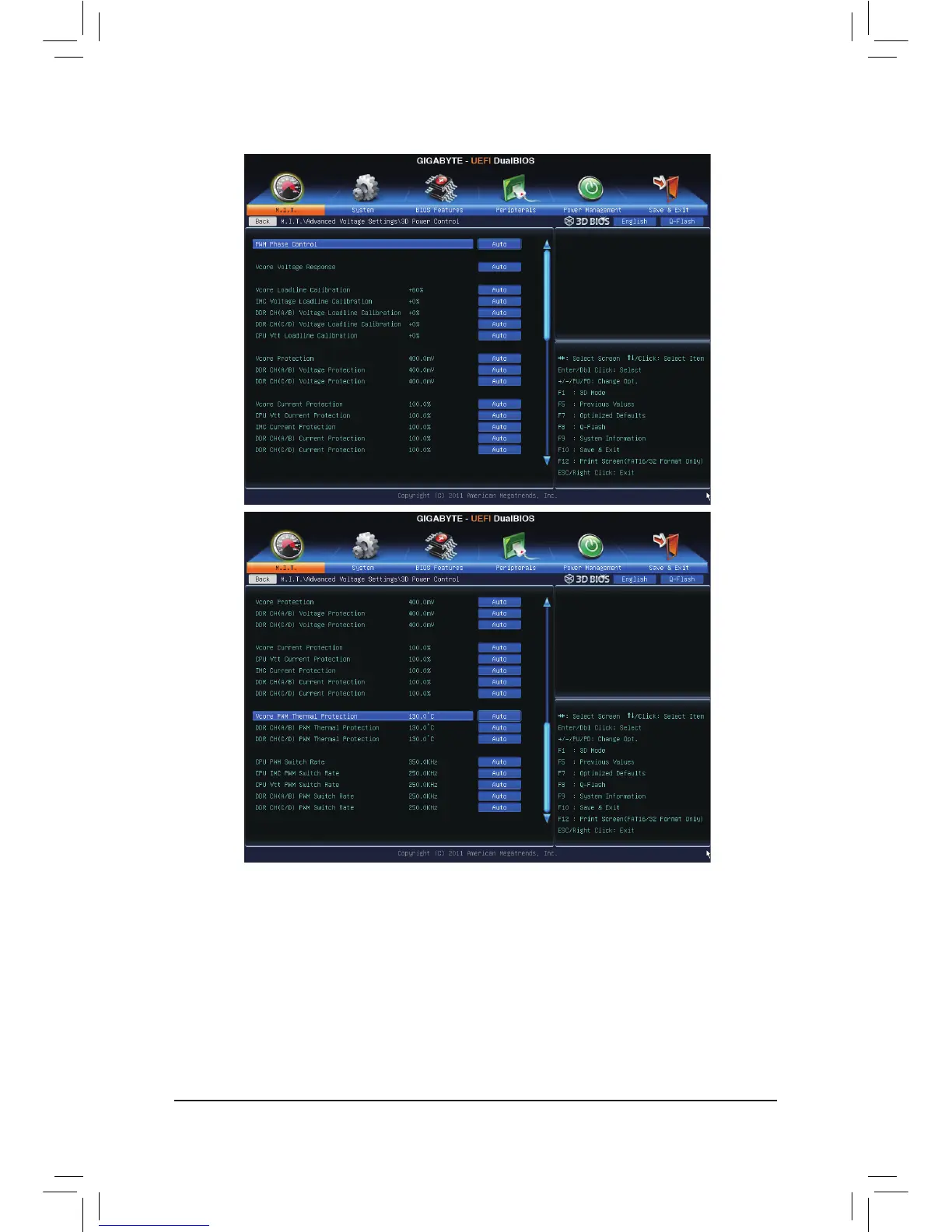` 3D Power Control
& PWM Phase Control
Allows you to automatically change the PWM phase according to the CPU load. The power-saving
levels are (from lowest to highest): eXm Perf (Extreme Performance ), High Perf (High Performance),
Perf (Performance), Balanced, Mid PWR (Mid Power), and Lite PWR (Light Power). Auto lets the BIOS
automatically congure this setting. (Default: Auto)
& Vcore Voltage Response
Allows you to congure the response time for Vcore changes using preset levels.
Auto Lets BIOS automatically congure this setting. (Default)
Standard~Fast Selects Standard or Fast which represents different levels of the response time
for Vcore changes.
