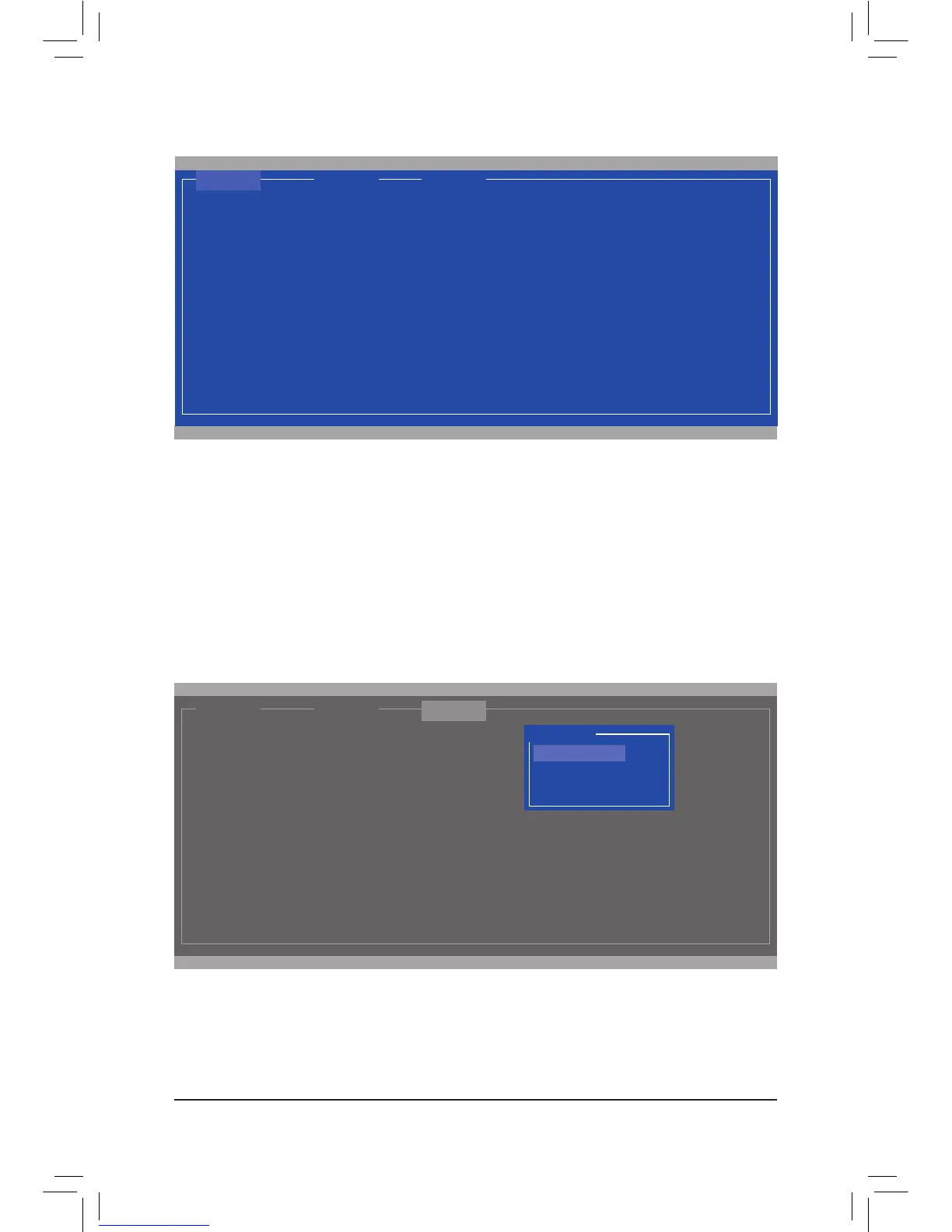On the main screen of the RAID setup utility (Figure 4), use the left or right arrow key to move through tabs.
Figure 4
Figure 5
CreateaRAIDArray:
Step 1: On the main screen, press <Enter> on the RAIDtab. Then the RAIDConfig menu appears (Figure 5).
Press <Enter> on the CreateVD item.
ENTER/SPACE: Select, ESC: Back/Exit
Adapter 0
[ Adapter ] [ Devices ] [ RAID ]
Vendor ID Device ID: 1B4B:91A2
BIOS Version: 1.0.1.0025
PCI Slot: 00
IRQ Number: 0A
Raid Mode: RAID0 RAID1
Marvell BIOS Setup (c) 2009 Marvell Technology Group Ltd.
ENTER/SPACE: Select, ESC: Back/Exit
[ Adapter] [ Devices]
Marvell BIOS Setup (c) 2009 Marvell Technology Group Ltd.
[ RAID ]
Delete VD
Wipe out disk
Spare Management
RAID Cong
Create VD
