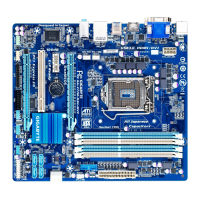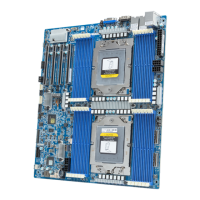BIOS Setup - 44 -
AMI SIO Driver Version
Display the AMI SIO driver version information.
SuperIOChipLogicalDevice(s)Conguration
[*Active*] Serial Port 1/2/3/4/5/6
Press [Enter] for confuguration of advanced items.
SerialPort1Conguration
Use This Device
Whenenabledallowsyoutoconguretheserialport1settings.WhensettoDisabled,displaysno
congurationfortheserialport.
Options available: Enabled/Disabled. Default setting is Enabled.
Logical Device Settings
Display the Serial Port 1 base I/O addressand IRQ.
SerialPort2Conguration
Use This Device
Whenenabledallowsyoutoconguretheserialport2settings.WhensettoDisabled,displaysno
congurationfortheserialport.
Options available: Enabled/Disabled. Default setting is Enabled.
Logical Device Settings
Display the Serial Port 2 base I/O addressand IRQ.
SerialPort3Conguration
Use This Device
Whenenabledallowsyoutoconguretheserialport3settings.WhensettoDisabled,displaysno

