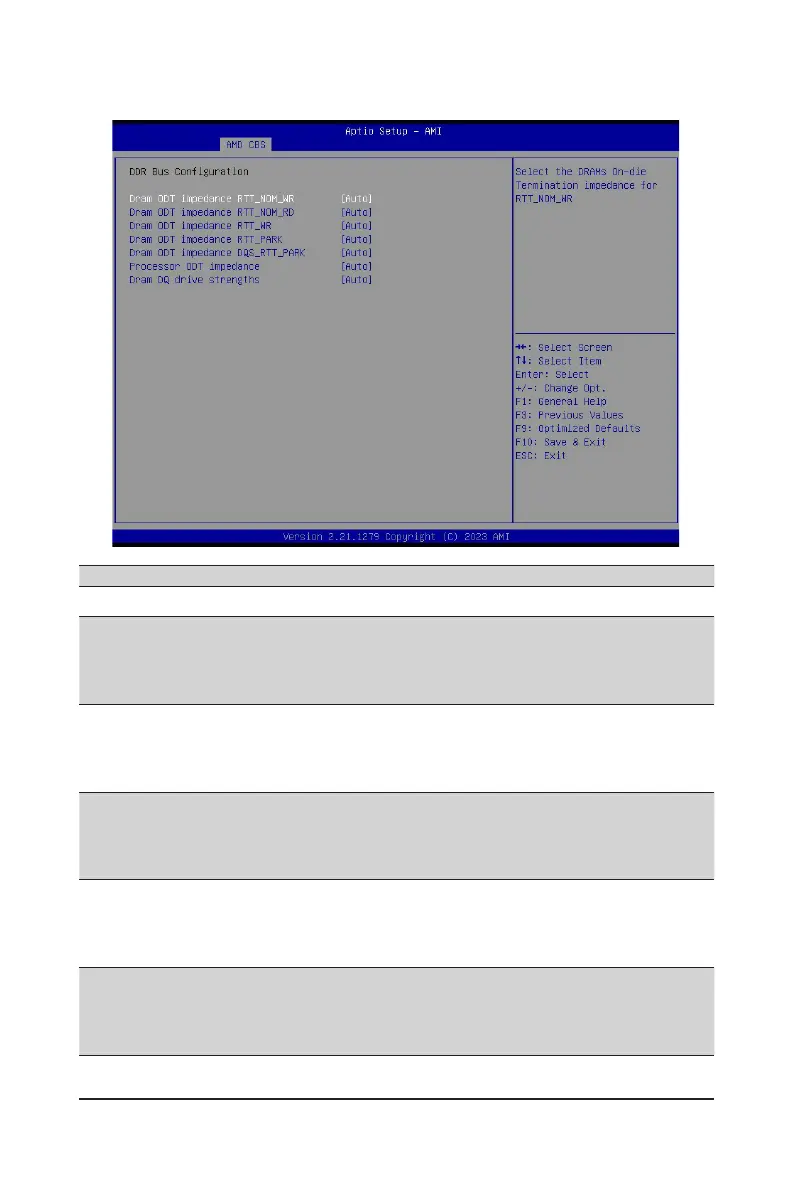BIOS Setup - 101 -
Parameter Description
DDRBusConguration
Dram ODT impedance RTT_
NOM_WR
Select the DRAMs On-die Termination impedance for RTT_NOM_WR.
Options available: Auto, RTT_OFF, RZQ (240), RZQ/2 (120), RZQ/3 (80)
RZQ/4 (60), RZQ/5(48), RZQ/6(40), RZQ/7(34).
Default setting is Auto.
Dram ODT impedance RTT_
NOM_RD
Select the DRAMs On-die Termination impedance for RTT_NOM_RD.
Options available: Auto, RTT_OFF, RZQ (240), RZQ/2 (120), RZQ/3 (80)
RZQ/4 (60), RZQ/5(48), RZQ/6(40), RZQ/7(34).
Default setting is Auto.
Dram ODT impedance RTT_
WR
Select the DRAMs On-die Termination impedance for RTT_WR.
Options available: Auto, RTT_OFF, RZQ (240), RZQ/2 (120), RZQ/3 (80)
RZQ/4 (60), RZQ/5(48), RZQ/6(40), RZQ/7(34).
Default setting is Auto.
Dram ODT Timpedance RTT_
PARK
Select the DRAMs On-die Termination impedance for RTT_PARK.
Options available: Auto, RTT_OFF, RZQ (240), RZQ/2 (120), RZQ/3 (80)
RZQ/4 (60), RZQ/5(48), RZQ/6(40), RZQ/7(34).
Default setting is Auto.
Dram ODT Timpedance DQS_
RTT_PARK
Select the DRAMs On-die Termination impedance for DQS_RTT_PARK.
Options available: Auto, RTT_OFF, RZQ (240), RZQ/2 (120), RZQ/3 (80)
RZQ/4 (60), RZQ/5(48), RZQ/6(40), RZQ/7(34).
Default setting is Auto.
2-3-3-5 DDR Bus Conguration
