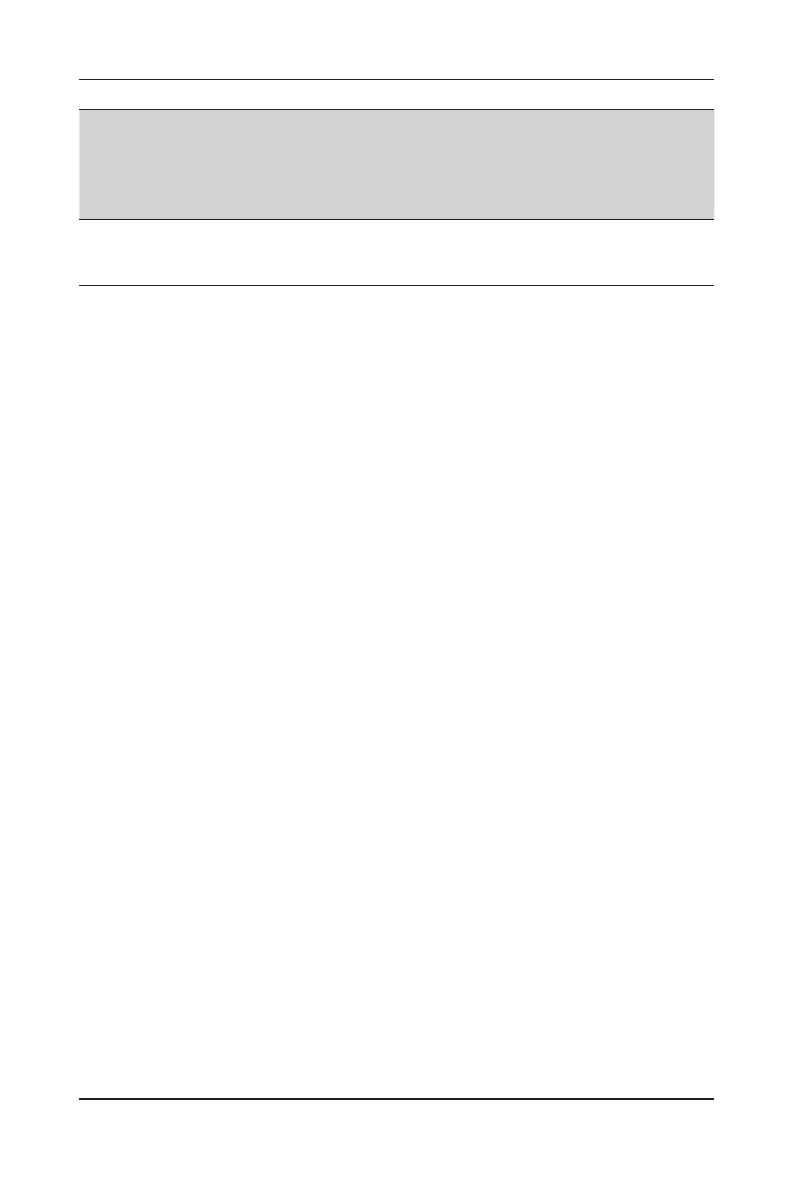BIOS Setup - 102 -
Parameter Description
Processor ODT impedance
Select the ODT impedance for all DBYTE IOs.
Options available: Auto, High Impedance, 480 ohm, 240 ohm, 160 ohm,
120 ohm, 96 ohm, 80 ohm, 68.6 ohm, 60 ohm, 53.3 ohm,48 ohm, 43.6 ohm,
40 ohm, 36.9 ohm, 34.3 ohm, 32 ohm, 30 ohm, 28.2 ohm, 26.7 ohm,
25.3 ohm. Default setting is Auto.
Dram DQ drive strengths
Select the Dram Pull-up and Pull-Down Output Driver Impedance for all DQ
and DMI IOs..
Options available: Auto, 48 ohm, 40 ohm, 34 ohm, Default setting is Auto.
