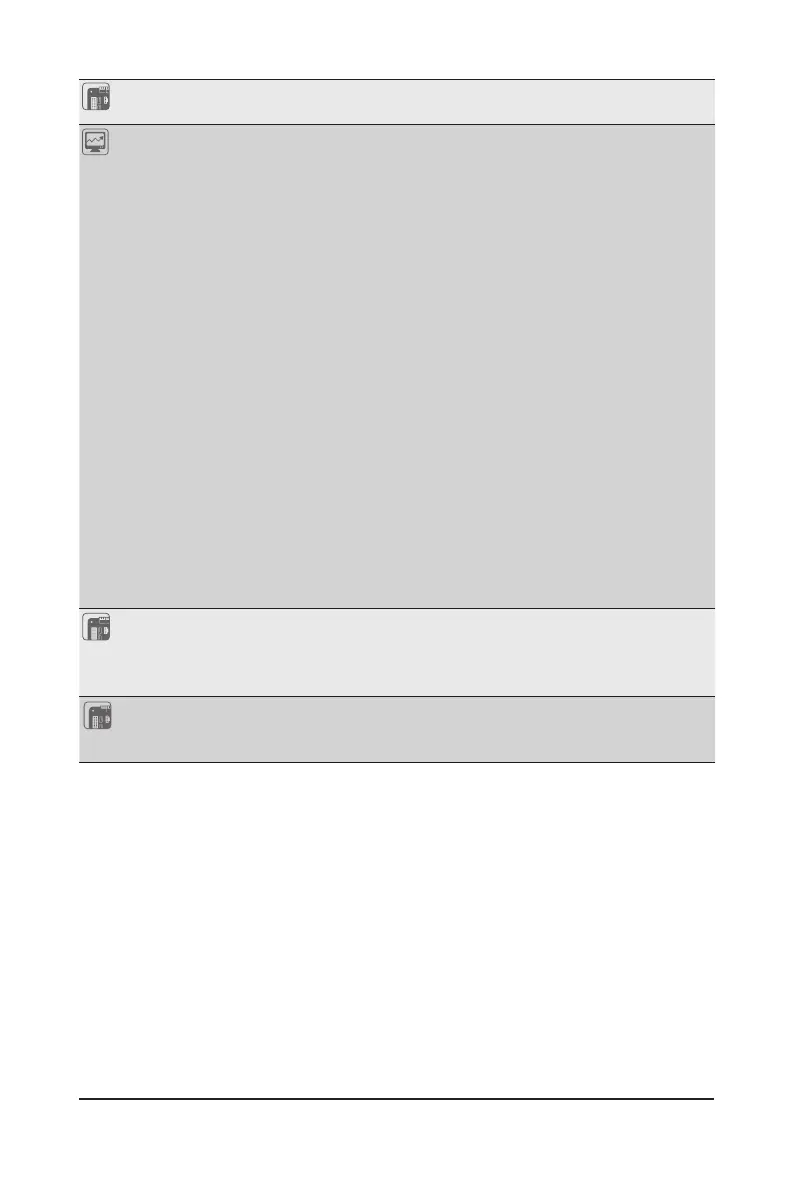- 13 -
Hardware Installation
Socket
Socket
Security
Security Server
Operating Properties
Power SupplySystem fan
TPM 1 x TPM header with SPI interface
Optional TPM2.0 kit: CTM010
Socket
Socket
Security
Security Server
Operating Properties
Power SupplySystem fan
Board
Management
Aspeed® AST2600 management controller
GIGABYTE Management Console (AMI MegaRAC SP-X) web interface
Dashboard
HTML5 KVM
Sensor Monitor (Voltage, RPM, Temperature, CPU Status …etc.)
Sensor Reading History Data
FRU Information
SEL Log in Linear Storage / Circular Storage Policy
Hardware Inventory
FanProle
System Firewall
Power Consumption
Power Control
LDAP / AD / RADIUS Support
Backup&RestoreConguration
Remote BIOS/BMC/CPLD Update
Event Log Filter
User Management
Media Redirection Settings
PAM Order Settings
SSL Settings
SMTP Settings
Socket
Socket
Security
Security Server
Operating Properties
Power SupplySystem fan
Operating
Properties
Operating temperature: 10°C to 40°C
Operating humidity: 8-80% (non-condensing)
Non-operating temperature: -40°C to 60°C
Non-operating humidity: 20%-95% (non-condensing)
PSU Connectors 1 x 24-pin ATX main power connector
2 x 8-pin ATX 12V power connectors
1 x 6-pin ATX 12V power connector
Socket
Socket
Security
Security Server
Operating Properties
Power SupplySystem fan
