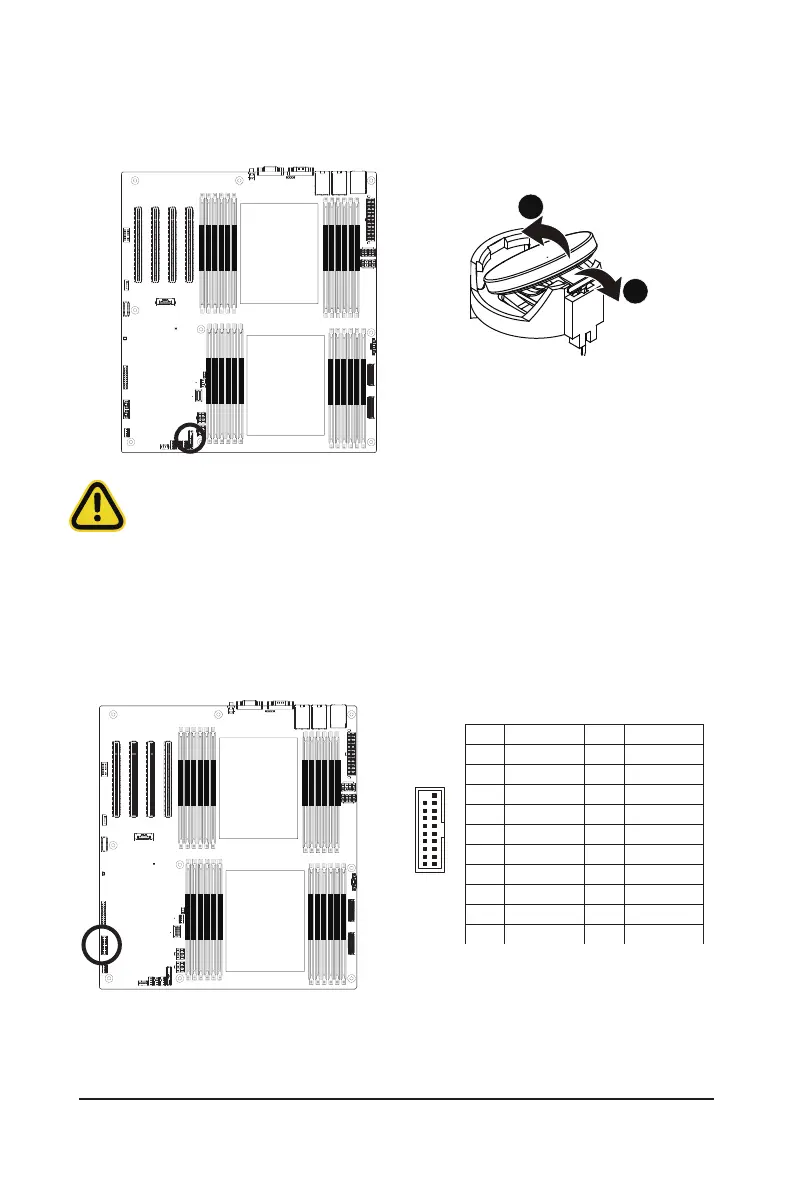- 30 -
Hardware Installation
CPU1
CPU0
DIMM_P1_Q1
DIMM_P1_N0
DIMM_P1_M0
DIMM_P1_P0
DIMM_P1_O0
DIMM_P1_R0
DIMM_P1_T0
DIMM_P1_W0
DIMM_P1_X0
DIMM_P1_U0
DIMM_P1_V0
DIMM_P1_S0
DIMM_P0_B0
DIMM_P0_E0
DIMM_P0_F0
DIMM_P0_C0
DIMM_P0_D0
DIMM_P0_A0
DIMM_P0_K0
DIMM_P0_H0
DIMM_P0_G0
DIMM_P0_J0
DIMM_P0_I0
DIMM_P0_L 0
14) F_USB3 (USB 3.2 Gen1 Connector)
Theconnector/headerconformtoUSB3.0specication.EachUSBconnector/headercanprovidetwoUSB
ports via an optional USB bracket. For purchasing the optional USB bracket, please contact the local dealer.
USB 3.2 Connector
Pin No. Denition Pin No. Denition
1 Power 11 IntA_P2_D+
2 IntA_P1_SSRX- 12 IntA_P2_D-
3 IntA_P1_SSRX+ 13 GND
4 GND 14 IntA_P2_SSTX+
5 IntA_P1_SSTX- 15 IntA_P2_SSTX-
6 IntA_P1_SSTX+ 16 GND
7 GND 17 IntA_P2_SSRX+
8 IntA_P1_D- 18 IntA_P2_SSRX-
9 IntA_P1_D+ 19 Power
10 NC 20 No Pin
120
11 10
CPU1
CPU0
DIMM_P1_Q1
DIMM_P1_N0
DIMM_P1_M0
DIMM_P1_P0
DIMM_P1_O0
DIMM_P1_R0
DIMM_P1_T0
DIMM_P1_W0
DIMM_P1_X0
DIMM_P1_U0
DIMM_P1_V0
DIMM_P1_S0
DIMM_P0_B0
DIMM_P0_E0
DIMM_P0_F0
DIMM_P0_C0
DIMM_P0_D0
DIMM_P0_A0
DIMM_P0_K0
DIMM_P0_H0
DIMM_P0_G0
DIMM_P0_J0
DIMM_P0_I0
DIMM_P0_L 0
8) BAT (Battery Socket)
Thebatteryprovidespowertokeepthevalues(suchasBIOScongurations,date,andtimeinformation)in
the CMOS when the computer is turned off. Replace the battery when the battery voltage drops to a low level,
or the CMOS values may not be accurate or may be lost.
•
Always turn off your computer and unplug the power cord before replacing the battery.
•
Replace the battery with an equivalent one. Danger of explosion if the battery is replaced with an incorrect
model.
•
Contact the place of purchase or local dealer if you are not able to replace the battery by yourself or
uncertain about the battery model.
•
Used batteries must be handled in accordance with local environmental regulations.
1
2
