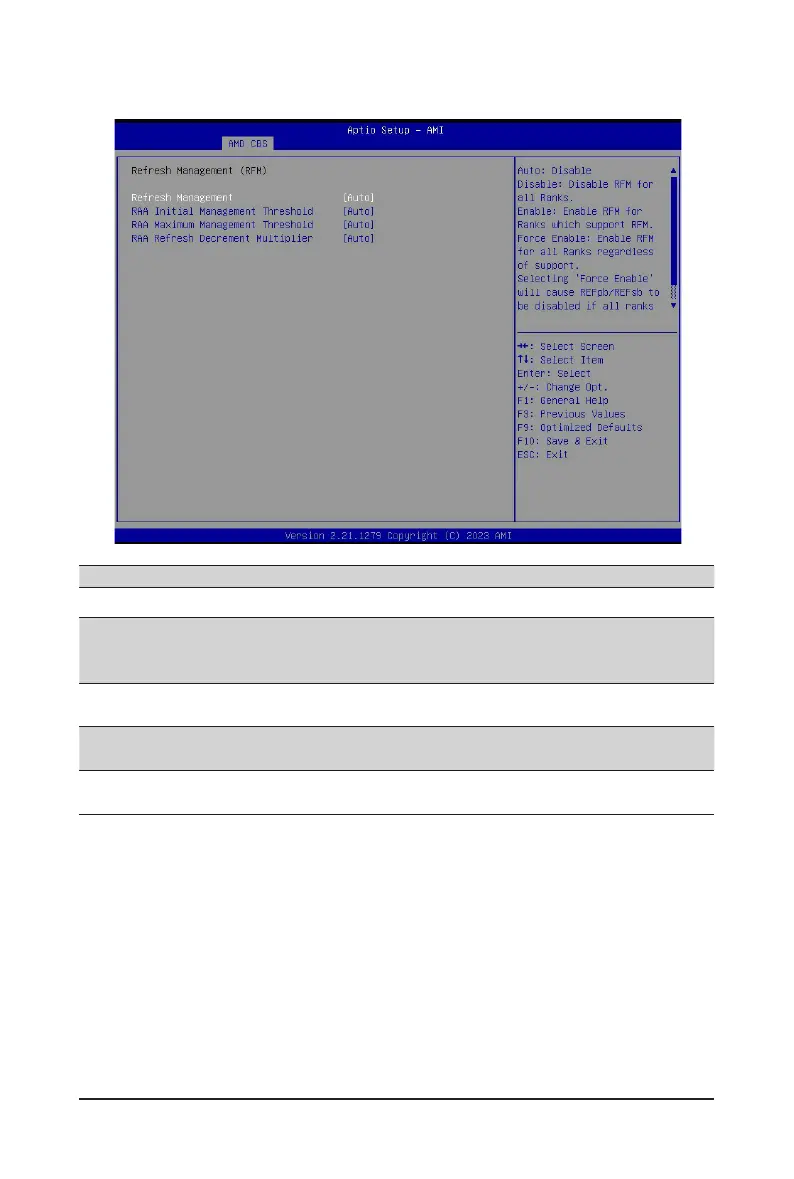BIOS Setup - 93 -
Parameter Description
Refresh Management (RFM)
Refresh Management
CongureRefreshManagement.
Options available: Enable, Disable, Auto, Force Enable. Default setting is
Auto.
RAA Initial Management
Threshold
Override Rolling Accumulated ACT Initial Management Threshold.
Options available: 32, 40, 48, 56, 64, 72, 80, Auto. Default setting is Auto.
RAA Maximum Management
Threshold
Override Rolling Accumulated ACT Maximum Management Threshold.
Options available: 3X, 4X, 5X, 6X, Auto. Default setting is Auto.
RAA Refresh Decrement
Multiplier
Override RAA Refresh Decrement Multiplier.
Options available: 0.5, 1, Auto. Default setting is Auto.
2-3-3-2-3 Refresh Management (RFM)
