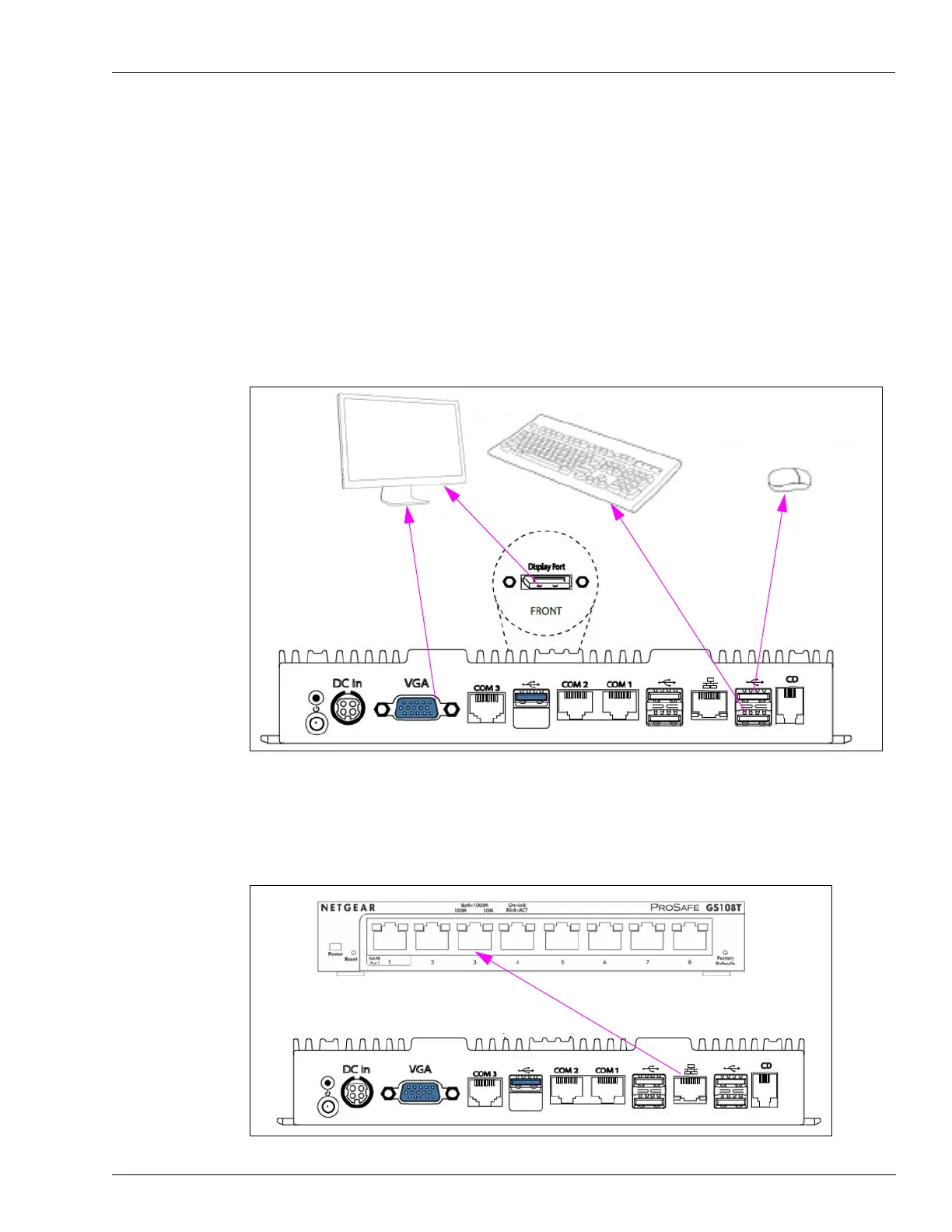MDE-5412C Passport® EDGE Installation and Start-up Manual · February 2019 Page 13
Passport EDGE Hardware Setup
Passport Edge Server (PS65)
The PS65 should be connected to an Uninterruptible Power Supply (UPS) and may be mounted
on the
wall, under a counter, upfront in the sales area; or if the site prefers, it can be mounted in
the in a similar way in the manager’s office area. If mounted under a counter, it must be at least
18-inches above the floor; and if mounted in the manager’s office area, consideration should be
taken as
to CAT5 cabling along with Serial Line Booster(s) that maybe needed due to the fact that
the scanners are connected to the PS65 on either COM 1 and/or COM 2 port.
The Passport Edge (PS65)
supports a Visual Graphics Adapter (VGA) type monitor (customer
provided) along with a USB keyboard and USB mouse (customer provided).
Figure 3: Passport EDGE PS65 Hardware
The LAN port on the Passport Edge Server connects to the P
ort 3 on the SZR NETGEAR Switch
[either 8-port or 16-port (see Figure 4)].
Figure 4: Connection to Port 3 on SZR