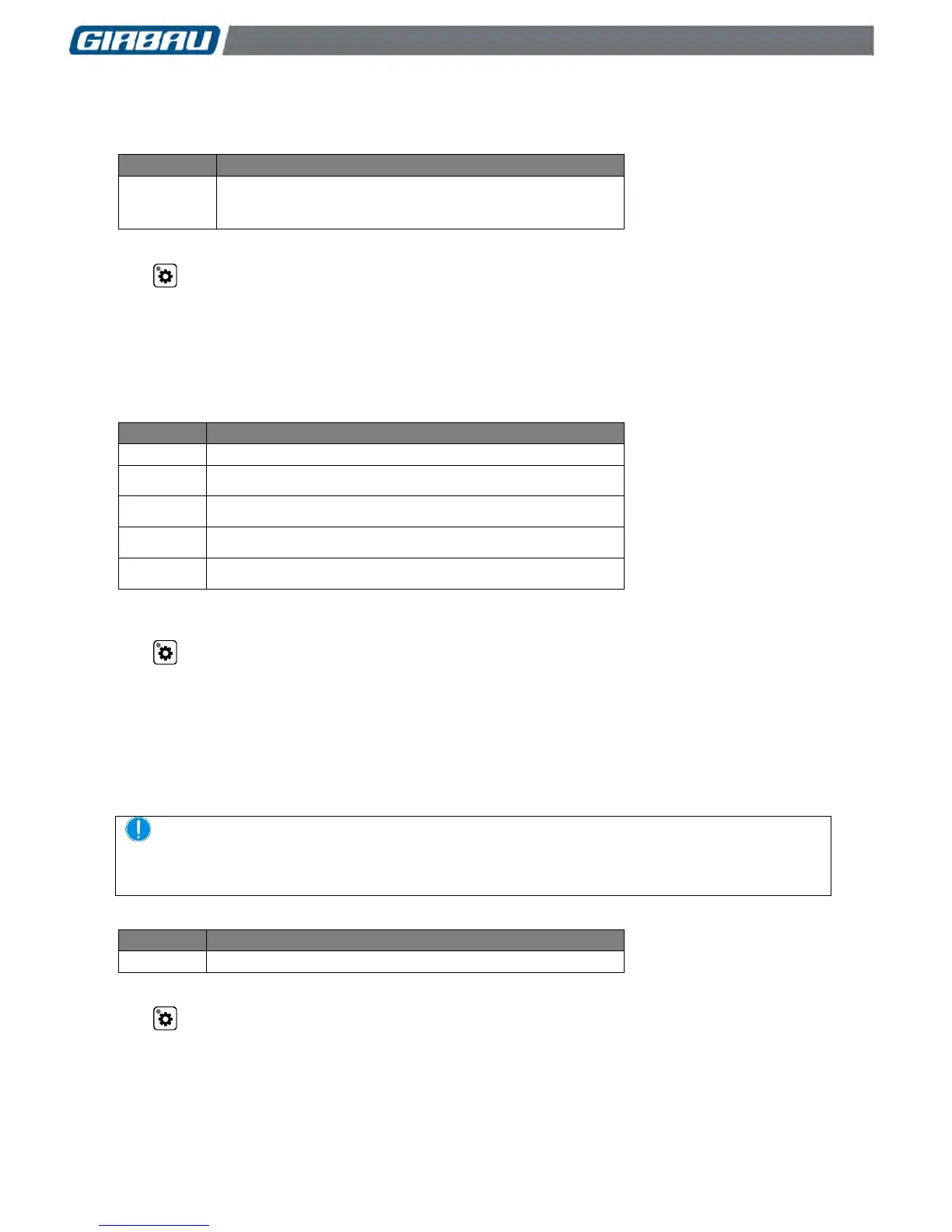LOGI PRO. Advanced mode 64
Cod. 523340
Rev. 10/1016
Temperature of the bath
Allows the water temperature to be modified
C-00 ... C-90
F 32 ... F 194
Programmable values
C-**:degrees Celsius
F***:degrees Fahrenheit
The ▲/▼ keys allow the user to modify the option displayed.
The key validates the selection on the display and allows the user to access the following programmable
function.
First dosing
This allows the dosing of each phase to be selected.
The simultaneous dosing of two products can be programmed in each phase. The programming option for the
second product will only appear if product dosing has been programmed in the first dosing.
Dosing via compartment 1 (powder)
External dosing signal 1
Dosing via compartment 2 (powder)
External dosing signal 2
Dosing via compartment 3 (liquid)
External dosing signal 3
Dosing via compartment 4 (liquid)
External dosing signal 4
The external dosing signals are simultaneously connected with the water inlets via the dispenser.
The ▲ key allows the user to modify the option displayed.
The key validates the selection on the display and allows the user to access the following programmable
function.
First dosing time
Duration of the first dosing programmed in the phase.
This option will only appear if product dosing has been programmed in the first dosing.
The dosing time controls both the duration of the opening of the valve for entry of water into the dispenser and
the signal for activating the external dosing.
CAUTION!
IT IS NOT ADVISABLE TO REDUCE THE DISPENSING TIME IN MACHINES THAT ARE NOT
CONNECTED TO EXTERNAL DISPENSING EQUIPMENT.
Default values of the program tables may slightly vary depending on the machine model.
Programmable range. Value in seconds
The ▲/▼ keys allow the user to modify the option displayed.
The key validates the selection on the display and allows the user to access the following programmable
function.
Second dosing and second dosing time
This allows the user to select the second dosing of each phase and its corresponding duration.
The second dosing is initiated at the same time as the first dosing.
These options only appear if the product dosing has been programmed in the first dosing.
Programmable options and range as in the first dosing.