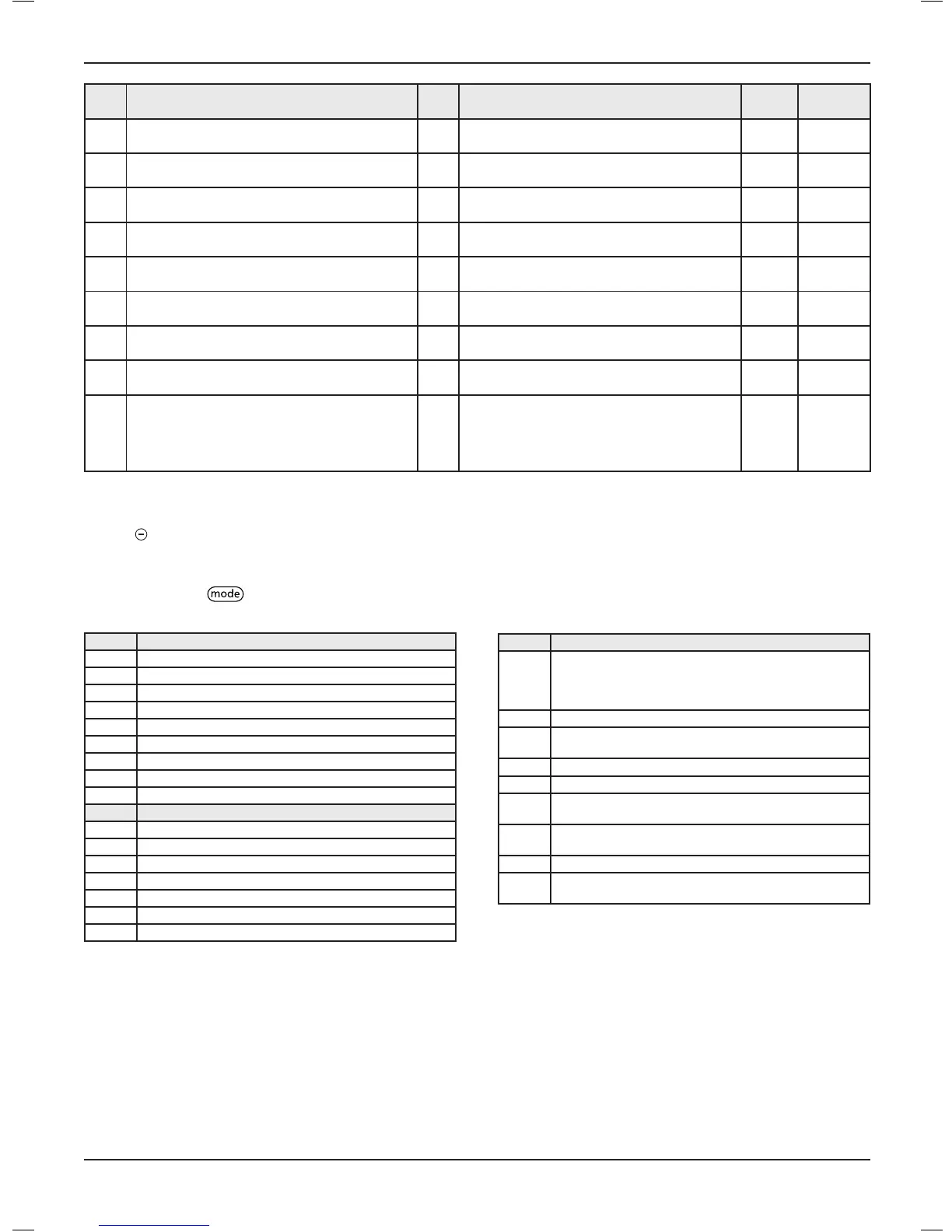0020140413_01 - 09/12 - Glow-worm
Code Parameter Unit Description
Factory
setting
Modiable
parameter
d.44 Digitalized ionisation voltage V
Display the digitalized ionisation voltage. Multiply
the displayed value by 100.
- no
d.68 Unsuccessfull ignitions at rst attempt -
Display the number of unsuccessfull ignitions at rst
attempt.
- no
d.69 Unsuccessfull ignitions at second attempt -
Display the number of unsuccessfull ignitions at
second attempt.
- no
d.80 Operating hours in heating mode h
Display the number of operating hours in heating
mode. Multiply the displayed value by 100.
- no
d.81 Operating hours in domestic hot water mode h
Display the number of operating hours in domestic hot
water mode. Multiply the displayed value by 100.
- no
d.82 Number of burner starts in heating mode -
Display the number of burner starts in heating mode.
Multiply the displayed value by 100.
- no
d.83 Number of burner starts in DHW mode -
Display the number of burner starts in DHW mode.
Multiply the displayed value by 100.
- no
d.93 Device Specic Number - Select the product code of the appliance:
24 -> 1
28 -> 2
yes
d.96 Factory reset -
All parameters stored in EEPROM (main board +
appliance interface) are reset to factory settings if
this function is activated.
0 = deactivated
1 = activated
0 yes
12.4 Status of the appliance
• Press button for more than 3 seconds to learn the current
state of functioning of the appliance.
The screen displays "S" and the state of the appliance.
• Press and hold the
button
for more than 3 seconds to
exit this menu.
Status Heating Mode
S.00 No request for heating
S.01 Pre-run fan
S.02 Pre-run pump
S.03 Ignition
S.04 Burner lit
S.05 Post run pump/fan
S.06 Post run fan
S.07 Post run pump
S.08 Time delay anti short-cycles after heating
Status Domestichotwatermode
S.10 Request for domestic hot water
S.11 Pre-run fan
S.13 Ignition
S.14 Burner lit
S.15 Post run pump/fan
S.16 Post run fan
S.17 Post run pump
Status Specicmessages
S.30
Default status, no request for heating or domestic water. If
an EBUS controller is connected to the boiler, check that a
wiring link is present on terminals 3 and 4 of the boiler's main
board.
S.31 "Hot water only" mode
S.32
Control cycle: the speed of the fan in the functioning phase is
outside tolerance.
S.34 "Frost protection" mode
S.41 Water pressure too high
S.53
Waiting cycle: temperature dierential between heating ow
and return is too high. If ∆T > 30, forcing to Pmin.
S.54
Waiting cycle: lack of water in the installation/temperature
rise between heating ow and return is too high.
S.96 Test temperature sensor for heating return.
S.98
Test temperature sensors for heating ow and return, or the
appliance has a fault.
INSTALLATION
- 25 -
