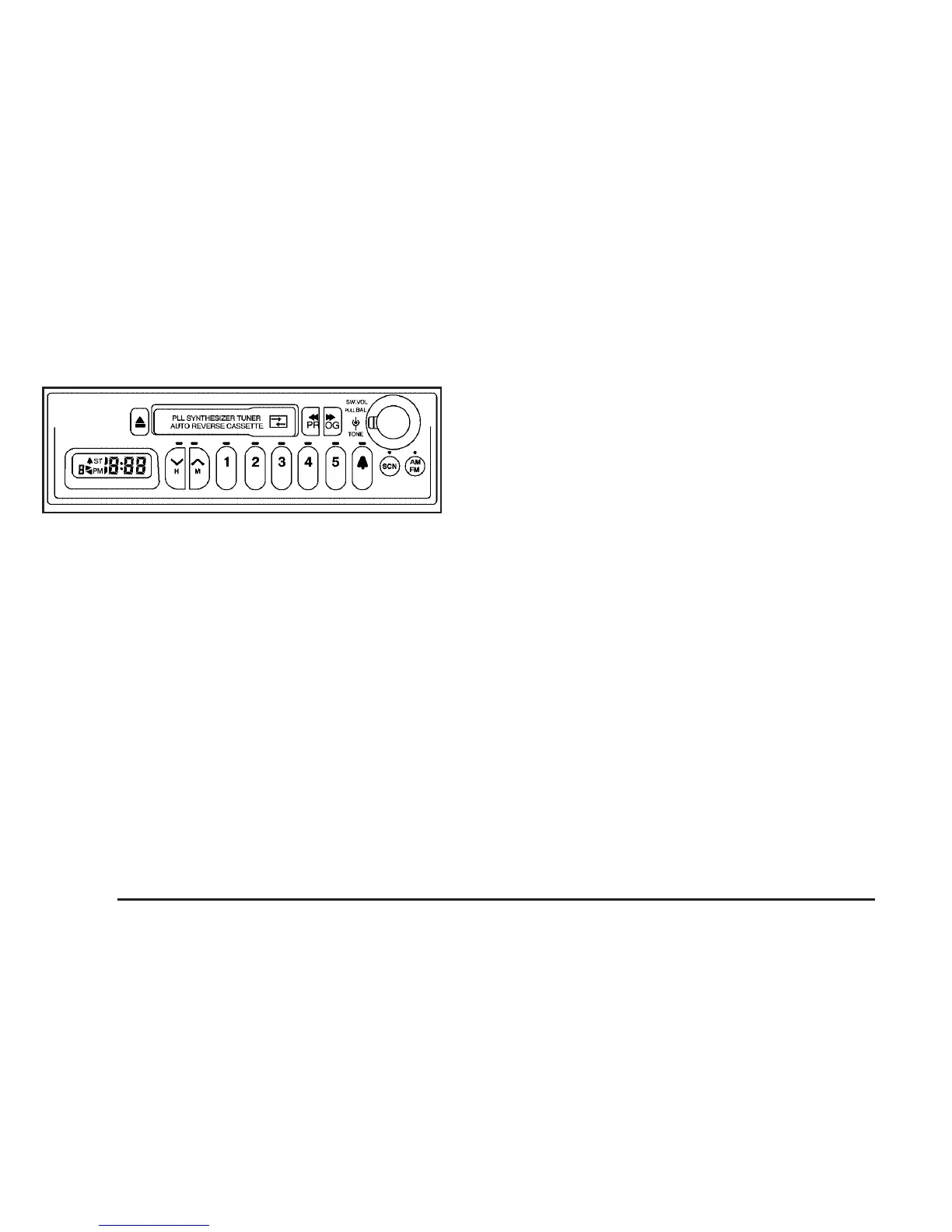Radio with Cassette
Playing the Radio
Power: Press the knob located on the upper right
side of the radio faceplate to turn the system on
and off.
SW.VOL (Volume): Turn the same knob located
on the upper right side of the radio clockwise
or counterclockwise to increase or to decrease
the volume.
zy (Tune): Press the down z arrow to go
to the previous radio frequency. Press the
up
y arrow to go to the next radio frequency.
To seek stations, press and hold either the
down
z or up y arrow for a second or longer.
The radio seeks to the next or previous station.
The radio only seeks stations with a strong signal
that are in the selected band.
Finding a Station
AM FM: Press this button to switch between AM
or FM. The display shows the selection.
SCN (Scan): Press and release this button to
scan radio stations. The radio goes to a station,
plays for a few seconds, then goes to the
next station. Press this button again to stop
scanning.
The radio only scans stations with a strong signal
that are in the selected band.
142
