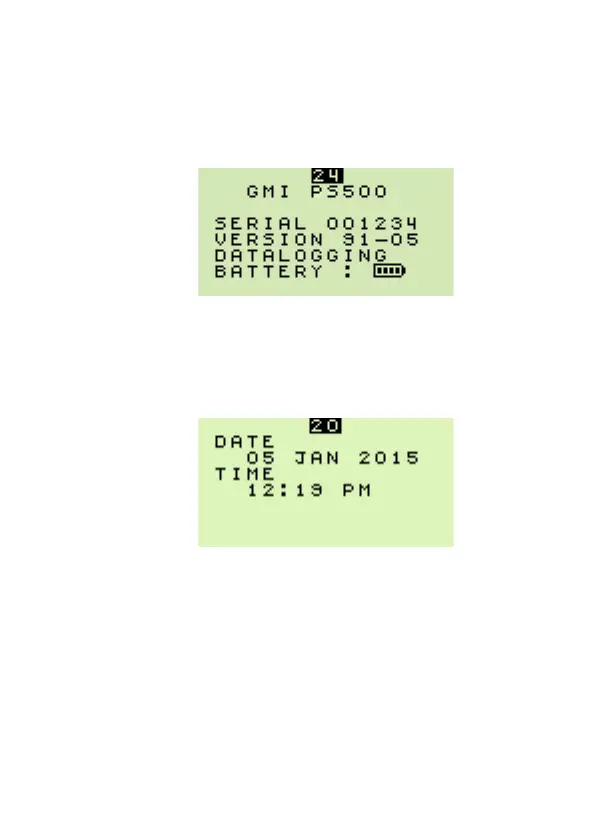2-3
OPERATION
2.2.1 Instrument Identication
During warm-up, the instrument display identies the model,
serial number, software version, datalogging option and battery
status information as shown in Fig. 2.2.
Fig. 2.2 Instrument Identication
2.2.2 Time and Date
The time and date is displayed on the screen during warm-up,
as shown in Fig. 2.3.
Fig. 2.3 Time and Date