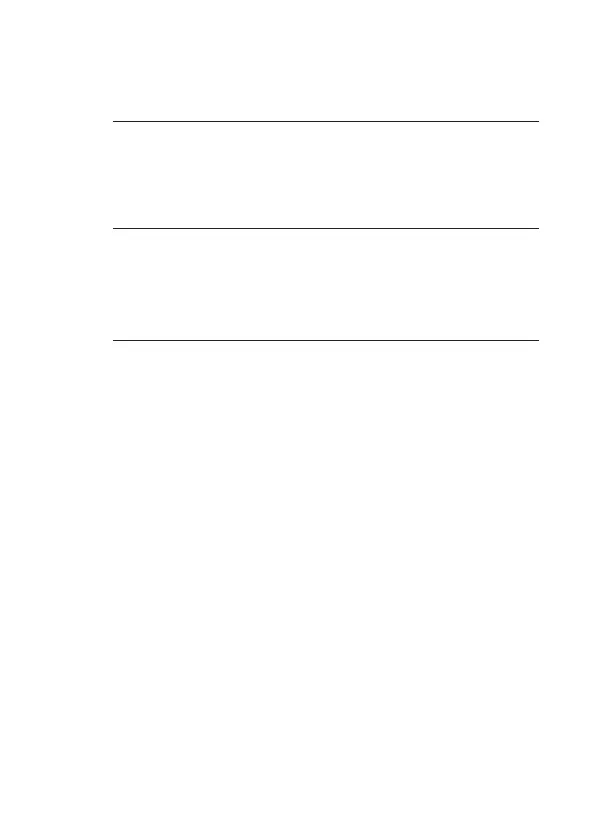4-1
OPERATOR MAINTENANCE
4.1 CLEANING
Caution: Do not use polishes containing silicon or
solvent to clean the instrument as these may
damage the ammable gas sensor. Do not use
abrasive materials or strong volatile chemical
solutions as these could damage the casing.
The outer, impact resistant, rubber casing of the PS500
instrument may be cleaned using a non-abrasive moist cloth.
In extreme cases, a mild soap solution may be used with a
non-abrasive cloth to remove more stubborn marks.
4.2 FILTER REPLACEMENT
The instrument has two filters protecting the instrument
sensors. The Sensor Grille (Hydrophobic) Filter is located on
the front of the instrument and the Sample Inlet (Dust) Filter
is located at the bottom of the instrument. The lters should
be inspected periodically for signs of damage.
To inspect / replace the lters, proceed as follows:
4