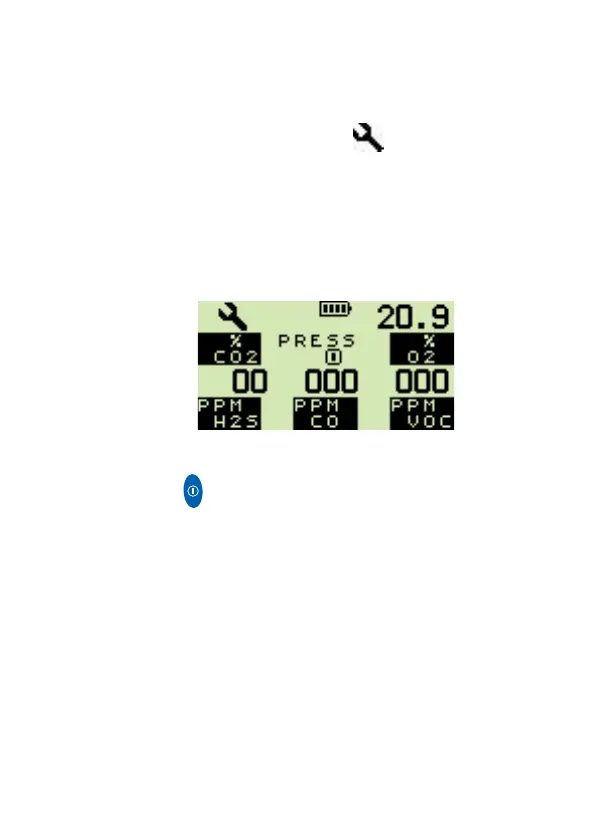3-9
ALARMS
3.4.3 Zero Fault - Only applicable to instruments with
CO2 sensor tted
If a CO2 range spanner symbol appears after warm-
up, as illustrated in Fig. 3.6, together with the audible alarm
sounding every two seconds and the Red LED’s ashing, the
instrument has been unable to zero the CO2 sensor correctly.
It is recommended the instrument is returned to a gas free
area. Switch the instrument off and then switch on again. If
this is not possible, the alarm can be acknowledged and the
instrument can still be used to detect CO2 gas.
Fig. 3.6 CO2 Sensor - Zero Fault
Press the button to acknowledge CO2 alarm and continue
using instrument.
Note: If a “ZERO FAULT” message is displayed together
with a ashing spanner symbol on any of the other
sensors, follow instructions detailed in section 3.4.2.
The faulty CO2 sensor will cause the instrument to display a
ashing ‘ZERO FAULT’ message alternating with a gas value
to warn the user that this sensor is not correctly zeroed, as
shown in Fig 3.7.
