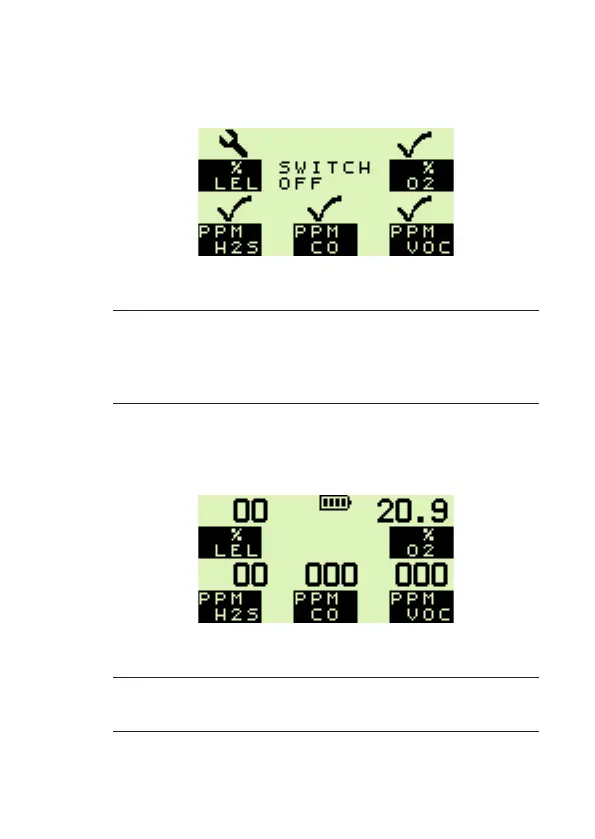2-9
OPERATION
A congurable option is available to force the user to switch the
instrument off if a zero fault is detected, as shown in Fig. 2.11:
Fig. 2.11 Switch OFF
Note: If a sensor fault is detected during normal operation,
an audible / visual alarm is activated immediately and
a spanner symbol is shown above the faulty sensor
type.
2.2.7 Normal Operating Display
When warm-up is completed successfully, the display backlight
switches off and the normal operating display is shown.
Fig. 2.12 Normal Operating Display
Note: The instrument display varies depending on the
number of sensors tted.