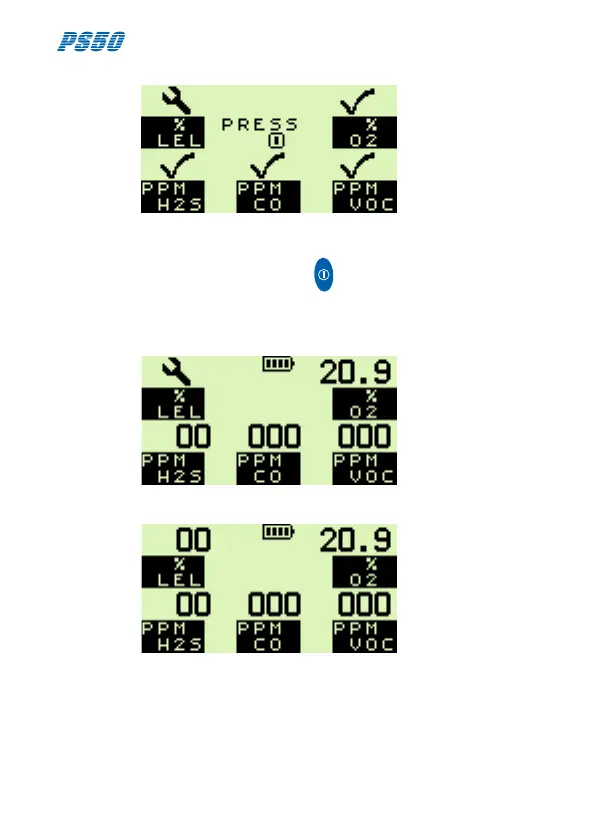2-8
USER HANDBOOK
Fig. 2.9 Failed Sensor
To acknowledge the alarm, press the button. This will clear
the audible / visual alarms and display a ashing spanner
symbol, *alternating with the faulty sensor zero reading (*LEL
sensor only), as shown in Fig. 2.10.
Alternating with
Fig. 2.10 Acknowledge Alarm