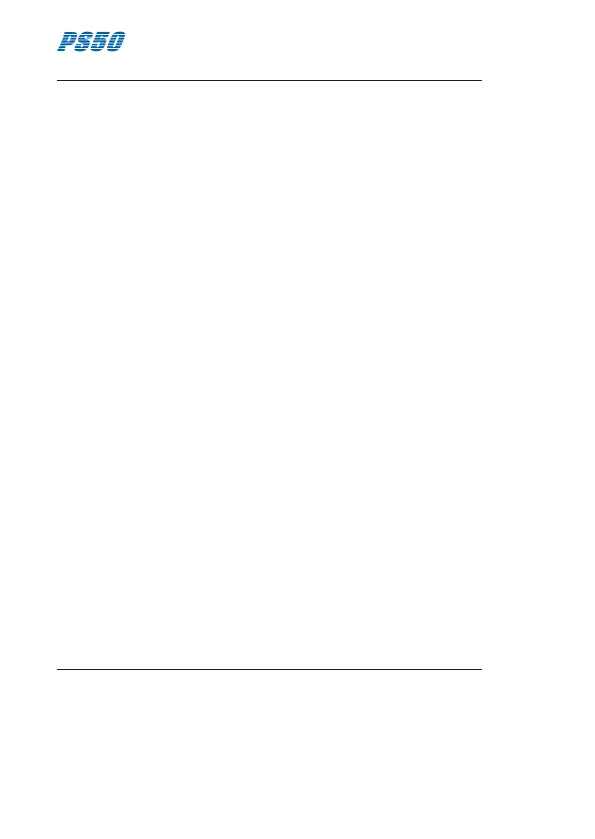vi
USER HANDBOOK
OPERATION .......................................................... 2-1
2.1 OPERATING PROCEDURE.................................2-1
2.2 SWITCHING THE INSTRUMENT ON ..................2-2
2.2.1 Instrument Identication ...............................2-3
2.2.2 Time and Date .............................................. 2-3
2.2.3 Calibration Due Date .................................... 2-4
2.2.4 Select Calibration Gas..................................2-5
2.2.5 Select VOC Target Gas ................................ 2-6
2.2.6 Sensor Conrmation Check .........................2-7
2.2.7 Normal Operating Display ............................2-9
2.3 SWITCHING THE DISPLAY BACKLIGHT ON / OFF
..................................................................................2-10
2.4 VIEWING THE MAXIMUM AND MINIMUM
RECORDED VALUES SINCE SWITCH ON .............2-10
2.5 MANUAL DATA LOG ......................................... 2-12
2.6 SELF TEST ........................................................2-12
2.7 VOC TARGET GAS SELECTION ......................2-13
2.8 ALARMS RESET OR ACKNOWLEDGE ............2-14
2.8.1 Condence Signal ......................................2-16
2.9 SWITCHING THE INSTRUMENT OFF .............. 2-16
2.10 REMOTE SAMPLING (with pump option) ........2-17
2.10.1 Pump Option ...........................................2-17
2.10.2 Assisted Diffusion Option .......................2-18
ALARMS ................................................................ 3-1
3.1 GAS ALARMS ......................................................3-1
3.1.1 Flammable LEL Alarm Limit ........................3-1