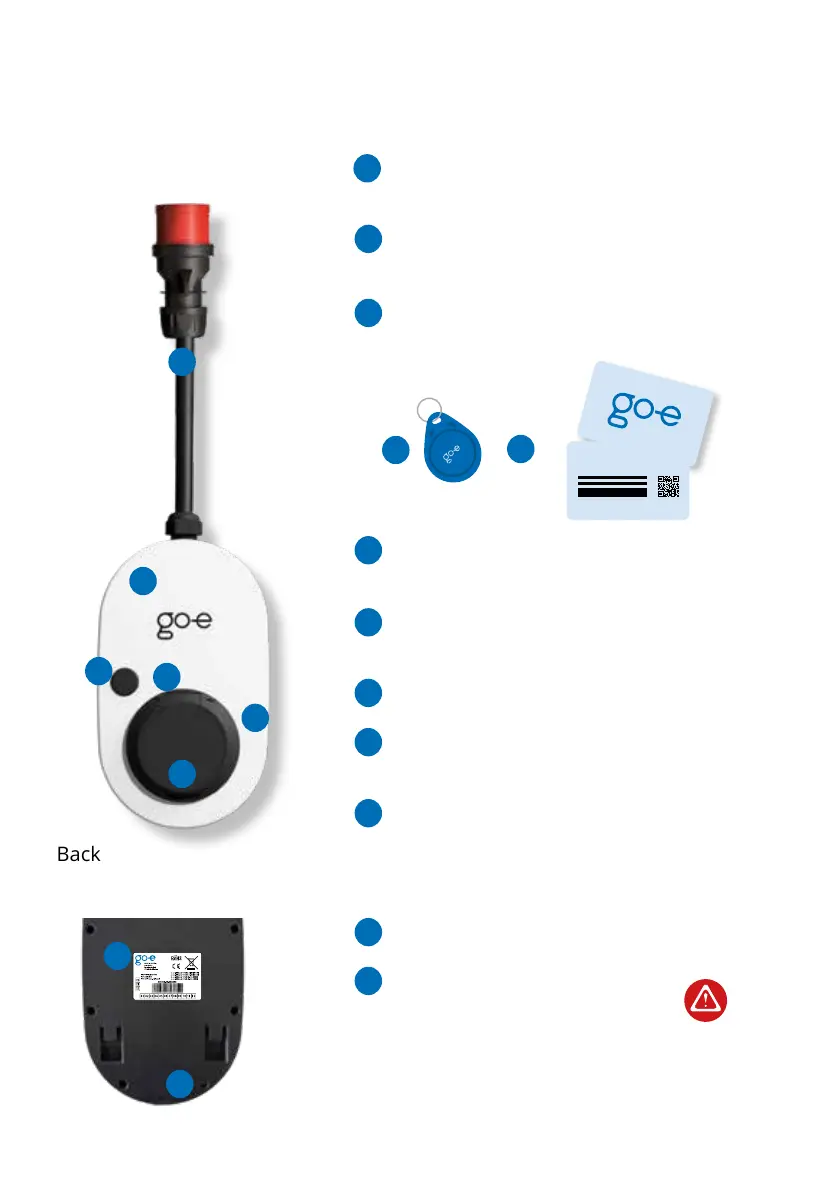1010
16/32 A CEE red plug
(Gemini flex 11/22 kW)
Connection to red CEE socket or original go-e adapter
RFID chip
Release of charging processes (can be activated via app)
Reset card
Required for using the app and for resetting the charger to
factory settings
Housing
Impact-resistant and UV-resistant high-performance plastic
RFID reader
Release of charging processes with RFID chips or cards
(can be activated via app)
Button
Change of charging strength (5 levels - adjustable via app)
LED ring
Display of charging strength (1 LED = 1 ampere) and char-
ging status
Rating plate
With serial number of the charger
Sealed screws
Opening leads to loss of guaranty/warranty
Type 2 socket
Connection for type 2 plug of the charging cable
(with weather protection)
Back
a
a
b
b
c
c
d
d
e
e
f
f
g
g
h
h
i
j
i
j
5. Product overview