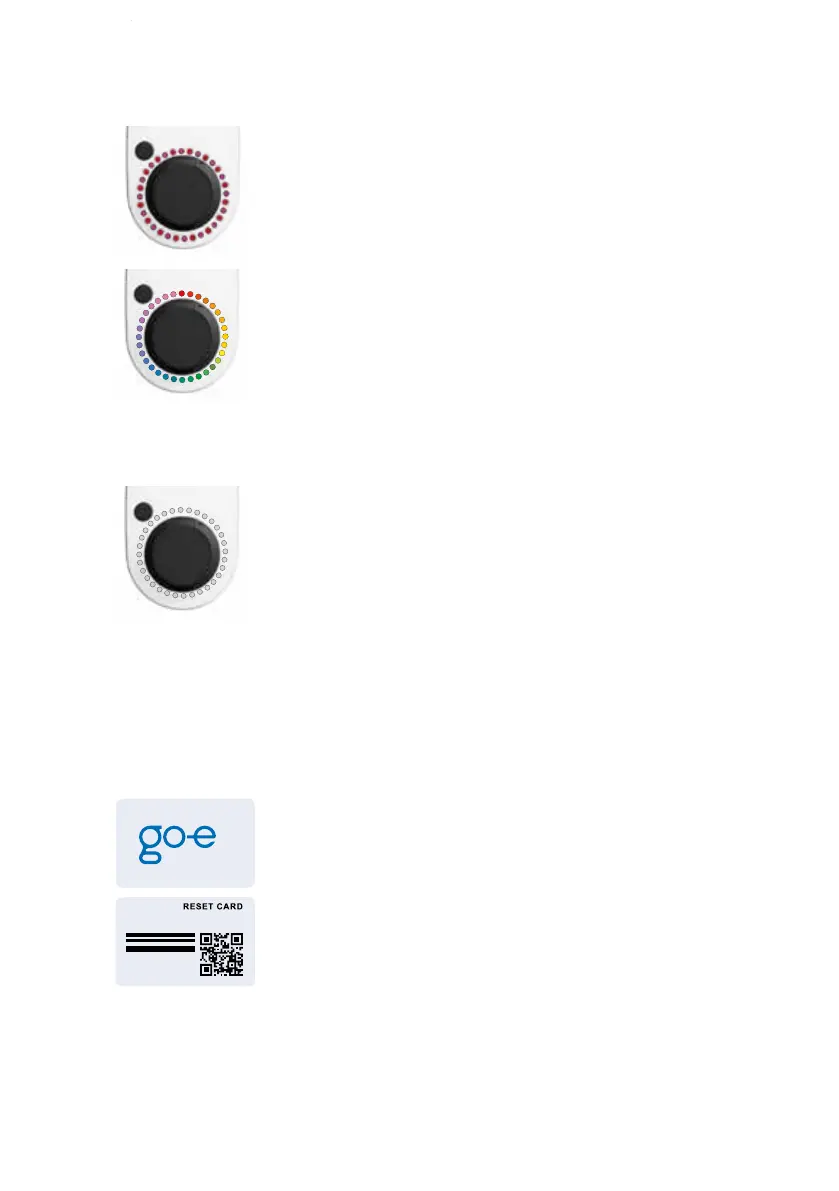2424
10. LED status display/troubleshooting
Connection cable/fuse
The LEDs do not light up despite a power con-
nection.
Check the overload protection of the connec-
tion.
Start of the charger does not end
The LEDs light up permanently in rainbow co-
lours.
If the charger does not leave this mode, the WiFi
signal may be disturbed. Please remove possi-
ble sources of interference (e.g. devices with a
WiFi mesh network).
Firmware update failed
The LEDs light up alternately red and pink.
The rmware update could not be completed
successfully. Please try again.
11. Reset card/RFID chip
go-e Charger reset card
On the back of the reset card you will find
important access data which you need to set up
the app control of the charger:
• “Serial number“: Serial number of the go-e Charger
• “Hotspot SSID“: WiFi hotspot name of the charger
• “Hotspot key“: WiFi hotspot password of the device
• “QR-Code“: Automatically connection to the hotspot
Ideally, leave the reset card at a secure location
where you can quickly access it in case you need
it.
