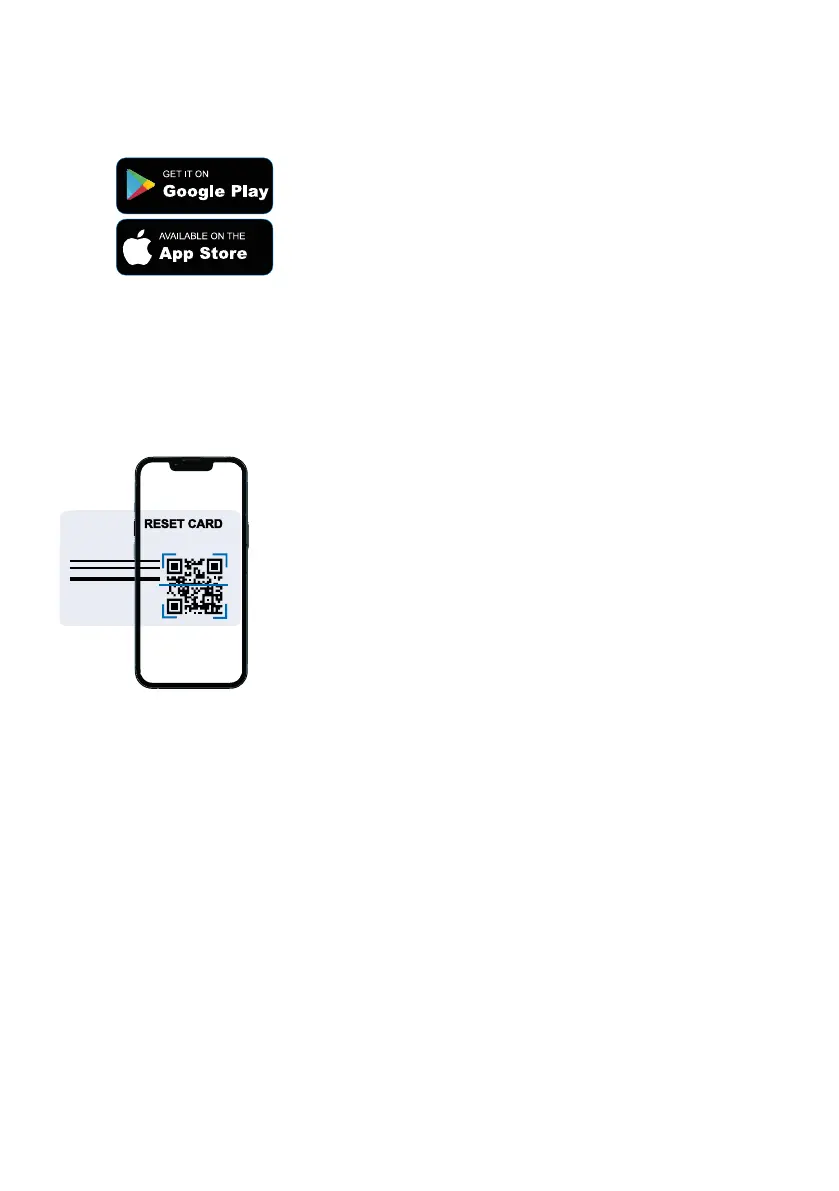2626
12. App - connection setup
The go-e Charger can also be used without an
app.
Download the go-e Charger app if you want to
change basic settings, use comfort functions,
read the internal electricity meter or control the
charger remotely.
The go-e Charger app is available for download
on the platforms listed opposite, depending on
the operating system of your mobile device.
Set up connection via hotspot
1. Some smartphones require deactivating
mobile data and terminating active WiFi
connections.
2. Either scan the QR code of the reset card
(an external app may be required for this) or
manually search for the charger‘s network
(displayed as go-e-xxxxxx) in the settings of
your mobile device to connect to the char-
ger‘s hotspot. If you connect manually, you
need to enter the password that you will
nd on the reset card under „Hotspot key“.
3. Now launch the go-e Charger app.
4. If the „Charging“ page is already displayed,
you can already operate the charger locally
via the app. Otherwise, you need to select
your go-e Charger in the app beforehand.