
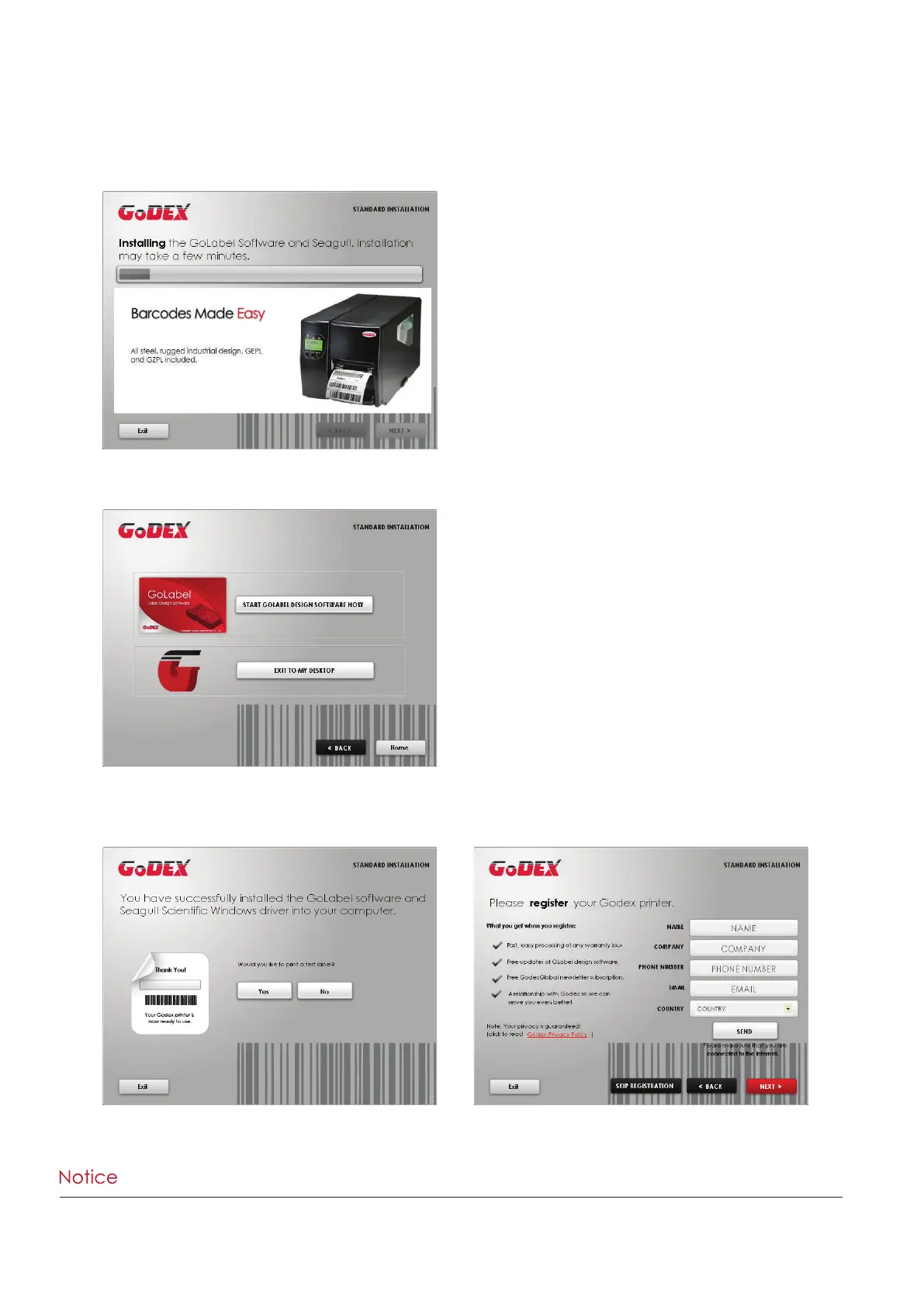 Loading...
Loading...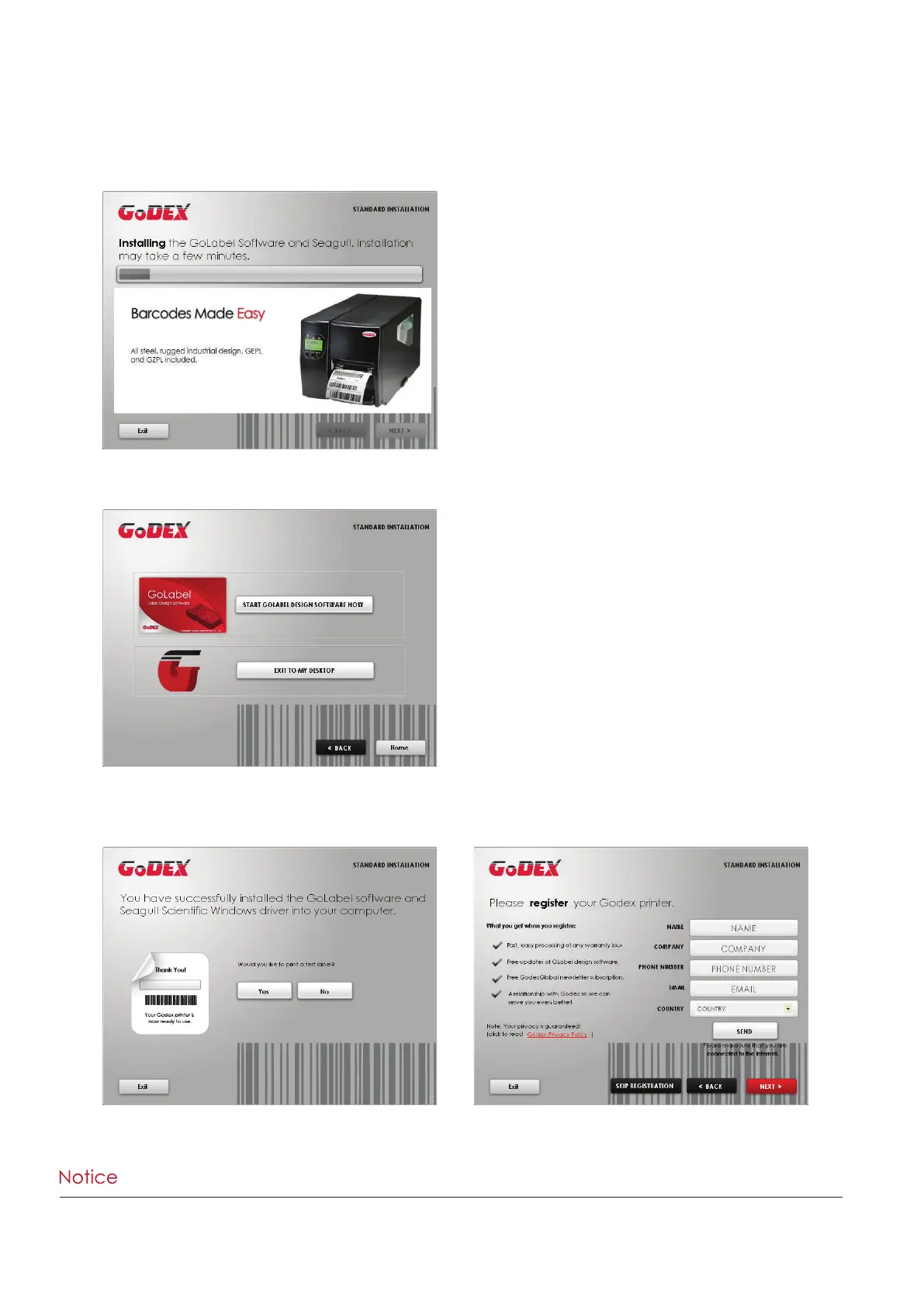
Do you have a question about the Godex RT700i SERIES and is the answer not in the manual?
| Print Method | Thermal Transfer / Direct Thermal |
|---|---|
| Max Print Width | 4.09" (104 mm) |
| Print Resolution | 203 dpi |
| Print Speed | 7 IPS (177.8 mm/s) |
| Max Print Length | 1727 mm (68") |
| Memory | 8 MB Flash, 16 MB SDRAM |
| Interface | USB 2.0, Serial RS-232, Ethernet |
| Processor | 32-bit RISC CPU |
| Sensors | Gap transmissive sensor, Black mark reflective sensor |
| Power | AC 100-240V, 50/60Hz |
| Label Width | 10 - 110 mm |
| Label Thickness | 0.06 - 0.25 mm (2.36 - 9.84 mil) |
| Roll Outer Diameter | 127 mm (5") |
| Core Diameter | 25.4 mm (1") |
| Dimensions | 285 mm (W) x 171 mm (H) x 226 mm (D) |
| Weight | 5.5 lbs (2.5 Kg) |
| Operating Temperature | 41°F to 104°F (5°C to 40°C) |
| Storage Temperature | -4°F to 122°F (-20°C to 50°C) |
| Operating Humidity | 30% - 85% non-condensing |
| Certifications | CE, FCC, RoHS |