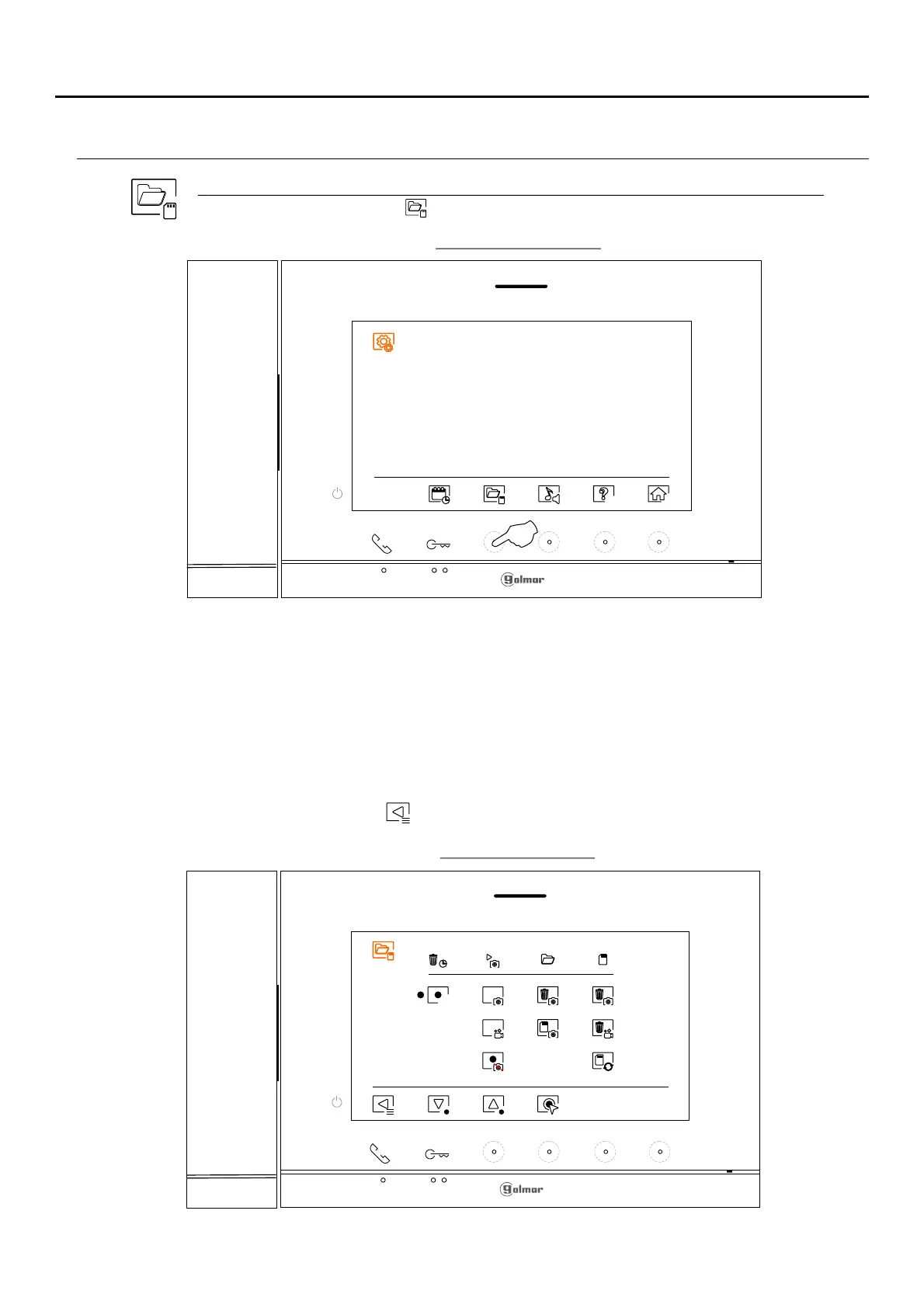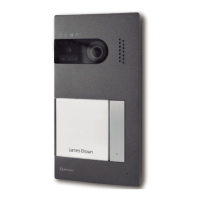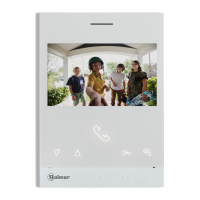10
SETTINGS MENU
Continued overleaf
ART 7T/G2+ MONITOR
Continued from previous page.
Automatically deleting images/videos, image recording mode, internal memory and Micro SD card: Press
the hidden button below icon to access the settings screen.
Settings menu screen
In some countries, the law does not permit the storage of images or videos for more than 30 days after
recording. The automatic deletion function performs this task for you. You can disable this function if
your country's legislation does not require it, or under your responsibility.
If you have not inserted a Micro SD card into your monitor, only still images can be recorded in the
internal memory of the monitor (up to 100). If you have inserted one, the images and videos will
always be recorded on the card, and the images in the internal memory cannot be displayed until
you copy them to the card.
From this menu, you can select the image recording mode, delete contents, copy from the internal
memory to the Micro SD card and format the card. Any of these actions (copy/delete) will require
confirmation.
Press the button below icon to return to the settings menu.
Screen select option