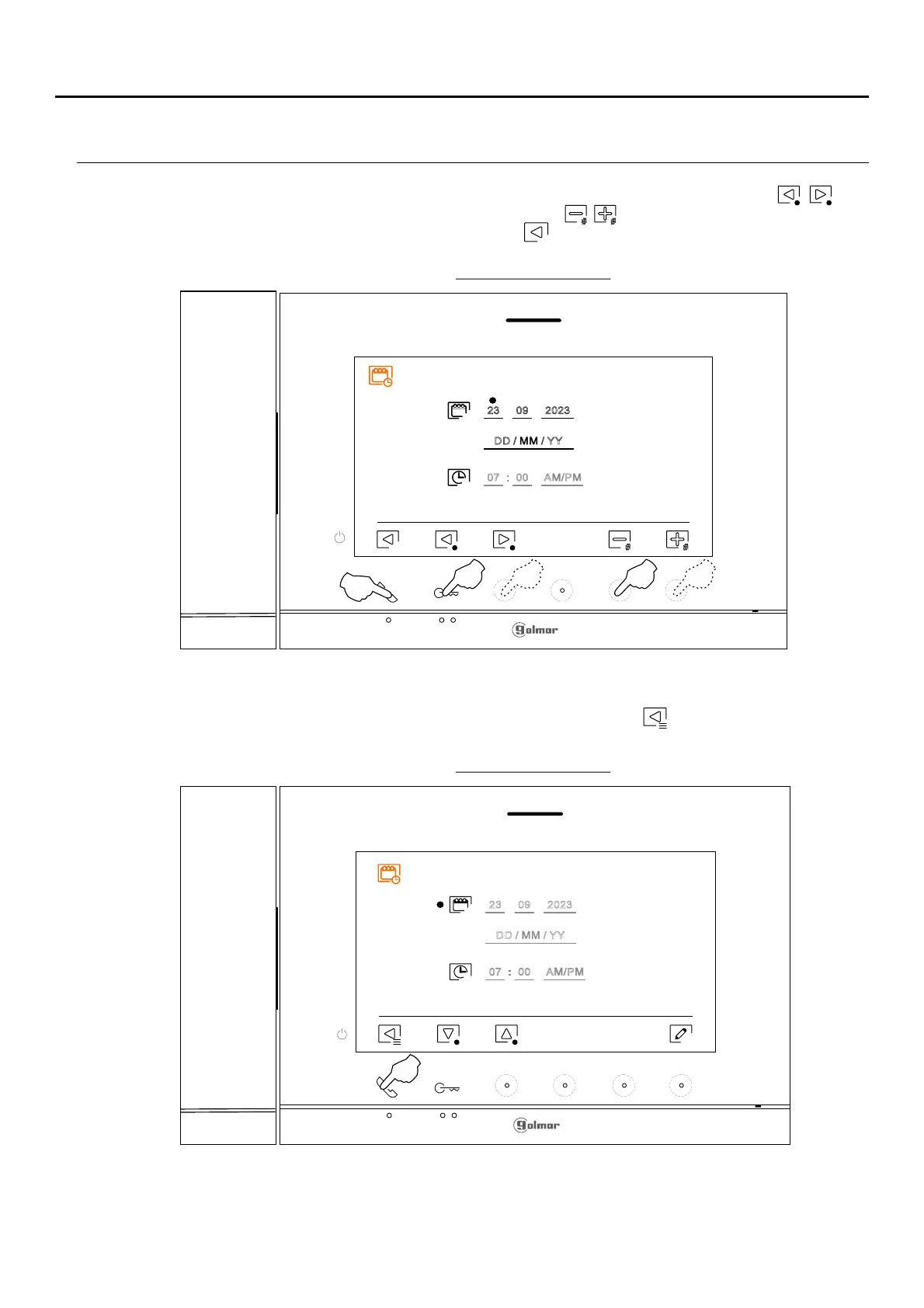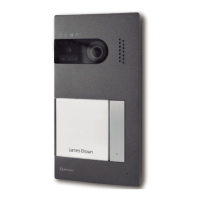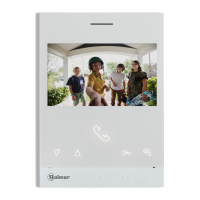Select the field to modify by pressing the hidden button below corresponding icons / , thenbutton/
press the hidden buttons below corresponding icons / to adjust the value/format. Validate the
changes made by pressing the button with icon .
Screen select option
Screen select option
.After setting the desired values, press the hidden button below icon to return to the settings menu
SETTINGS MENU
Continued from previous page.
9
ART 7T/G2+ MONITOR
Continued overleaf
07 00 AM PM/
23 09 2023
DD MM YY/ /
07 00 AM PM/
23 09 2023
DD MM YY/ /