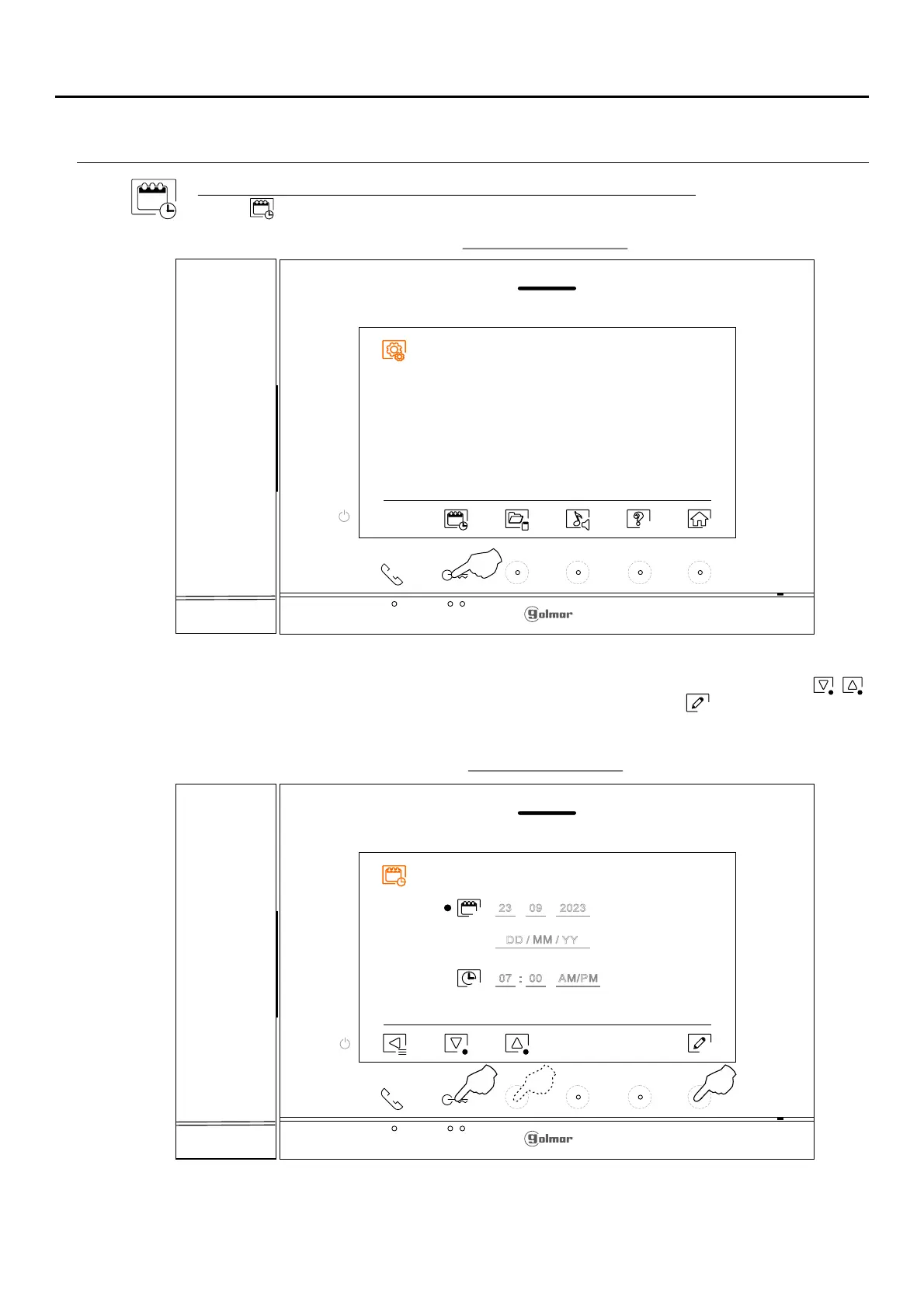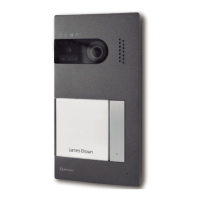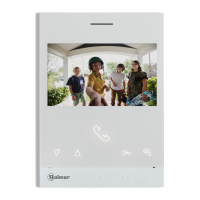8
SETTINGS MENU
Continued from previous page.
ART 7T/G2+ MONITOR
Setting the monitor's date and time, as well as the presentation format: Press the button below
icon to access the settings screen.
Settings menu screen
Screen select option
Go to the option to be modified by pressing the hidden button below corresponding icons / ,button/
then select the option to modify by pressing the hidden button below icon .
Continued overleaf
07 00 AM PM/
23 09 2023
DD MM YY/ /